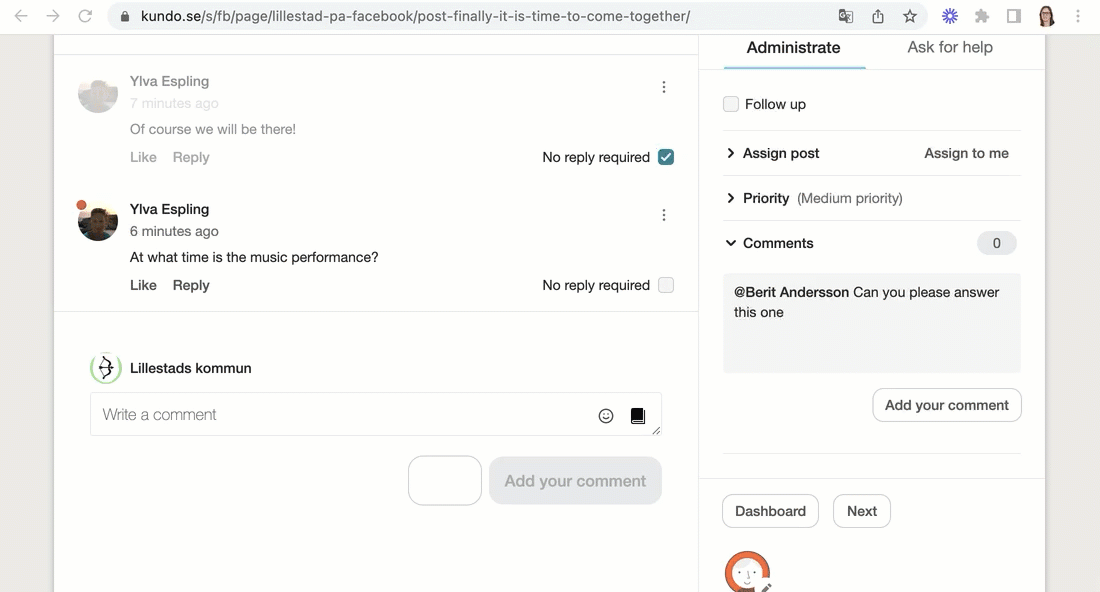How do I link to a specific mail or comment?
Updated
Sometimes it can be useful to be able to link to a specific email in an email thread, a comment on a forum post or a comment from Facebook or Instagram. It makes it easier to refer to an email or a comment, for example if you need help from someone to answer a question that came in.
How to use:
- To get hold of the link to a specific email in an email thread, click somewhere in the email header to expand the email.
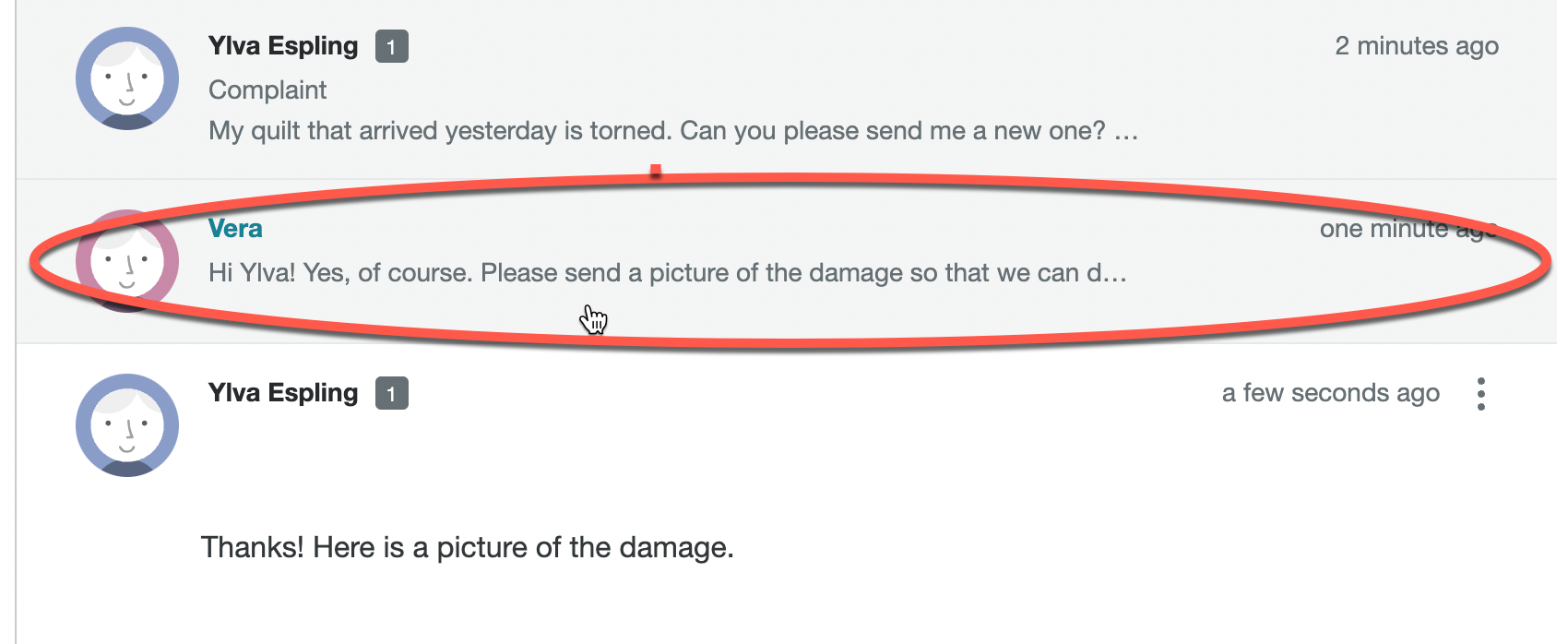
To get the link to a comment in a forum, Instagram or Facebook, click on the time stamp.
- Now the address displayed in the browser's address bar has changed. Copy the address.
- Paste the address where you want to use it, for example in an email or in a comment in Kundo.
- Anyone who clicks on the link will now go directly to the correct email or comment.
One use case for linking to a specific comment could be, for example, if you need the help of several people to respond to several different comments. In the video below, we show how to do it!