Before launch: Re-direct your email address to Kundo
Introduction
This guide will explain how you get your emails into Kundo. Before starting with this, make sure that you have prepared your inbox in Kundo with e.g. Whitelabel, signatures and sending addresses as this is the last step before switching to Kundo to send your emails.
There are two ways of getting your emails into Kundo:
Option 1 is the usual setup and included in all packages, and option 2 is a new feature that is available as an upgrade. Contact your Customer Success Manager or customer@kundo.se if you are interested in setting up Kundo with Microsoft Graph API.
Automatic forwarding:
To set up automatic forwarding to Kundo, you need to forward emails to a specific address in Kundo. You can find the specific address by clicking on the menu-button in the dashboard, selecting Settings for the inbox you want to set up, then Basic settings, and finally, E-mail address on Kundo.
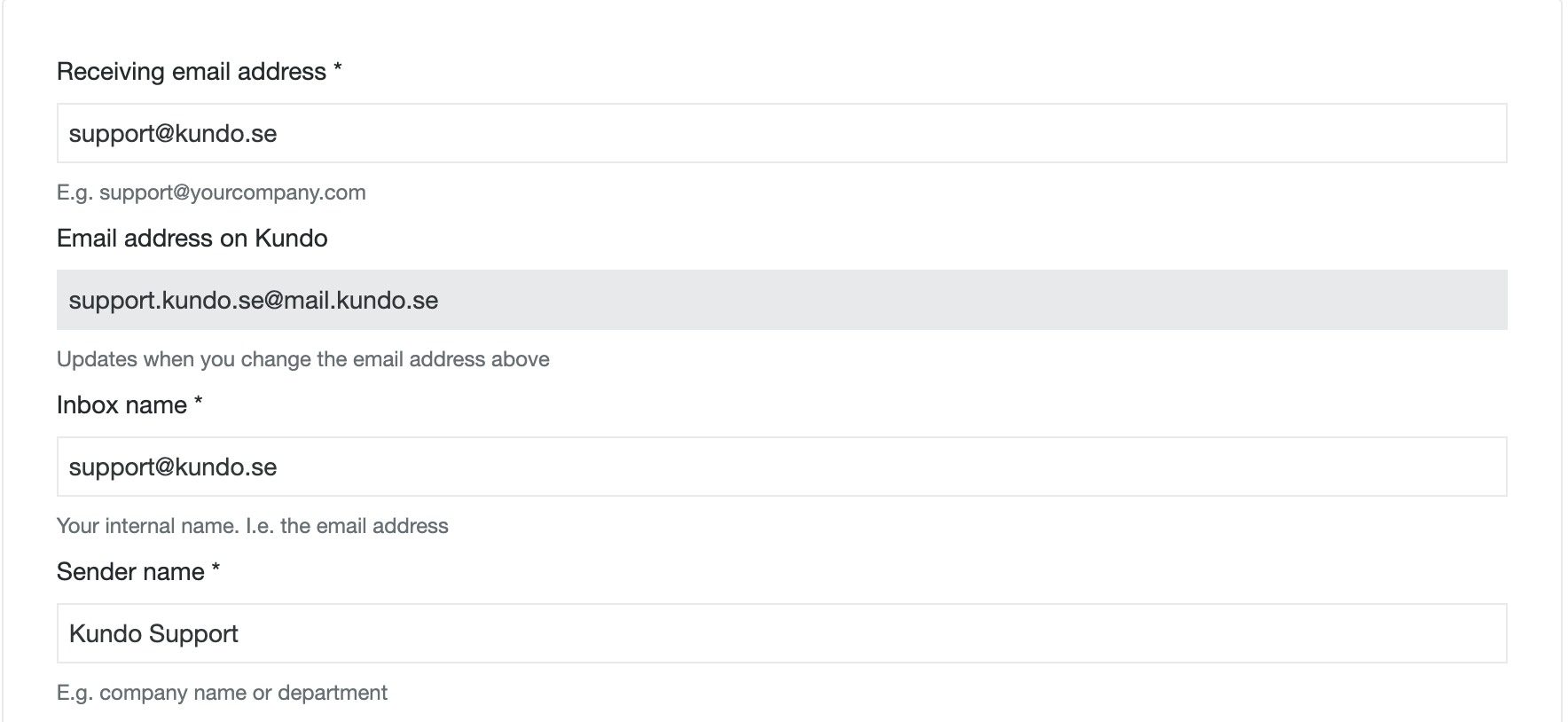
Now that you have your Email address on Kundo you need to set up automatic forwarding at your email service. This is usually done by your IT-department, who can use these guide
While applying the forwarding settings, consider leaving a local copy of each email on your email server for backup purposes or a transition period if you need to revert the process of how you will be answering your emails.
If you don't have an IT-department that can help you, try following the guides above. If you do not use any of the mentioned email services, you can always try to ask the service provider you use for help. Let us know if we can assist you in any way by contacting customer@kundo.se
To verify that the automatic forwarding is set up correctly, send an email to your inbox address and see if it shows up in the Kundo Dashboard.