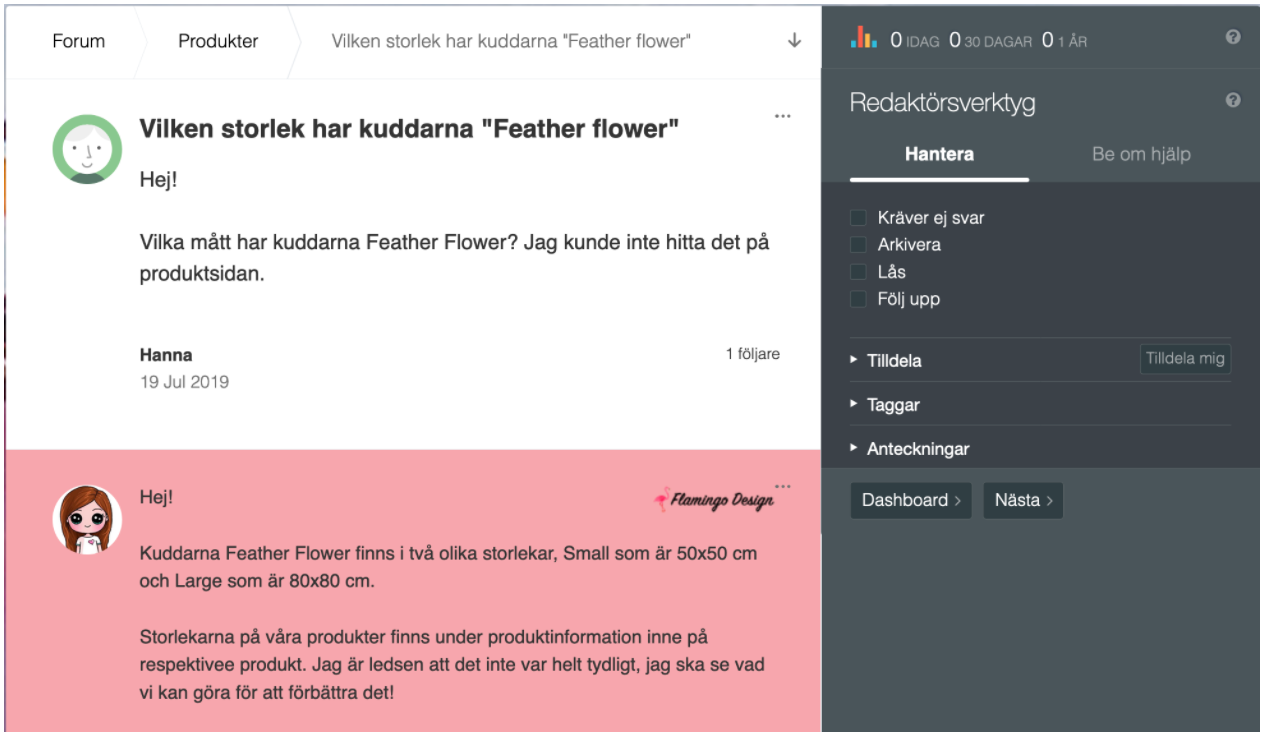7. Fill the forum with content
Before you launch we recommend you fill the forum with a couple of question and answers so that the first visitors don't enter an empty forum. We recommend to add at least four questions and answers per category.
There are 4 different ways to do this and which one you choose depends entirely on how you want it to look. Regardless, the questions are posted via the forum's startpage, just as visitors post questions. You can find the startpage via the menu at the top right (the box with three horizontal bars). Click on the menu and select Startpage.
You can either use a generic user or simply pretend to be a visitor. Read about how to set up a generic user here.
Generic user + personal user:
Having a generic user who asks the questions and then letting your personal users answer the questions is the most common option.
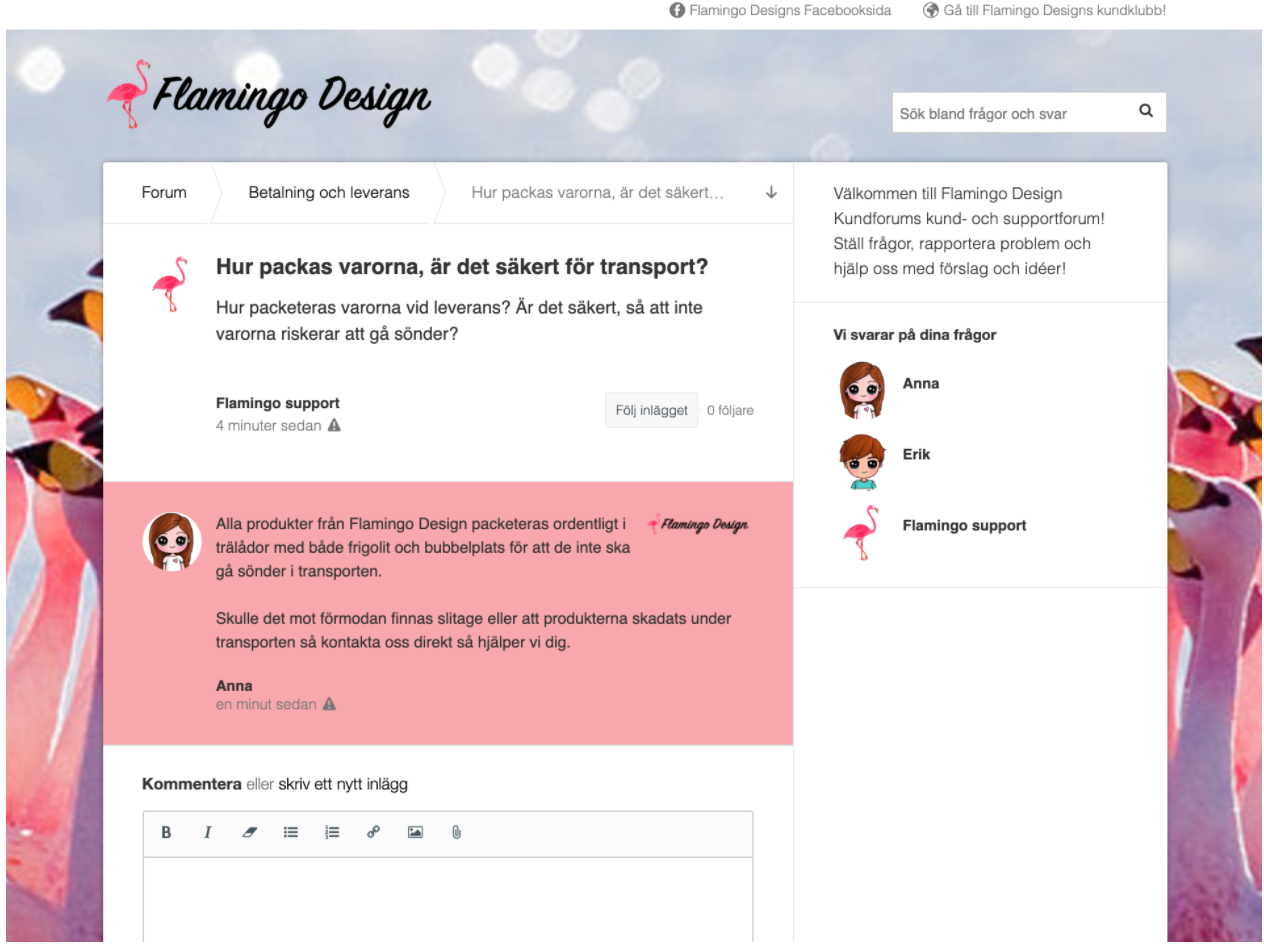 To use this option, you must have a generic user in your forum.
To use this option, you must have a generic user in your forum.
Generic user: question and answer in the same:
This option means that you are logged in as the generic user and ask the question in the title and then answer in the body text. This is the most simple way to do it.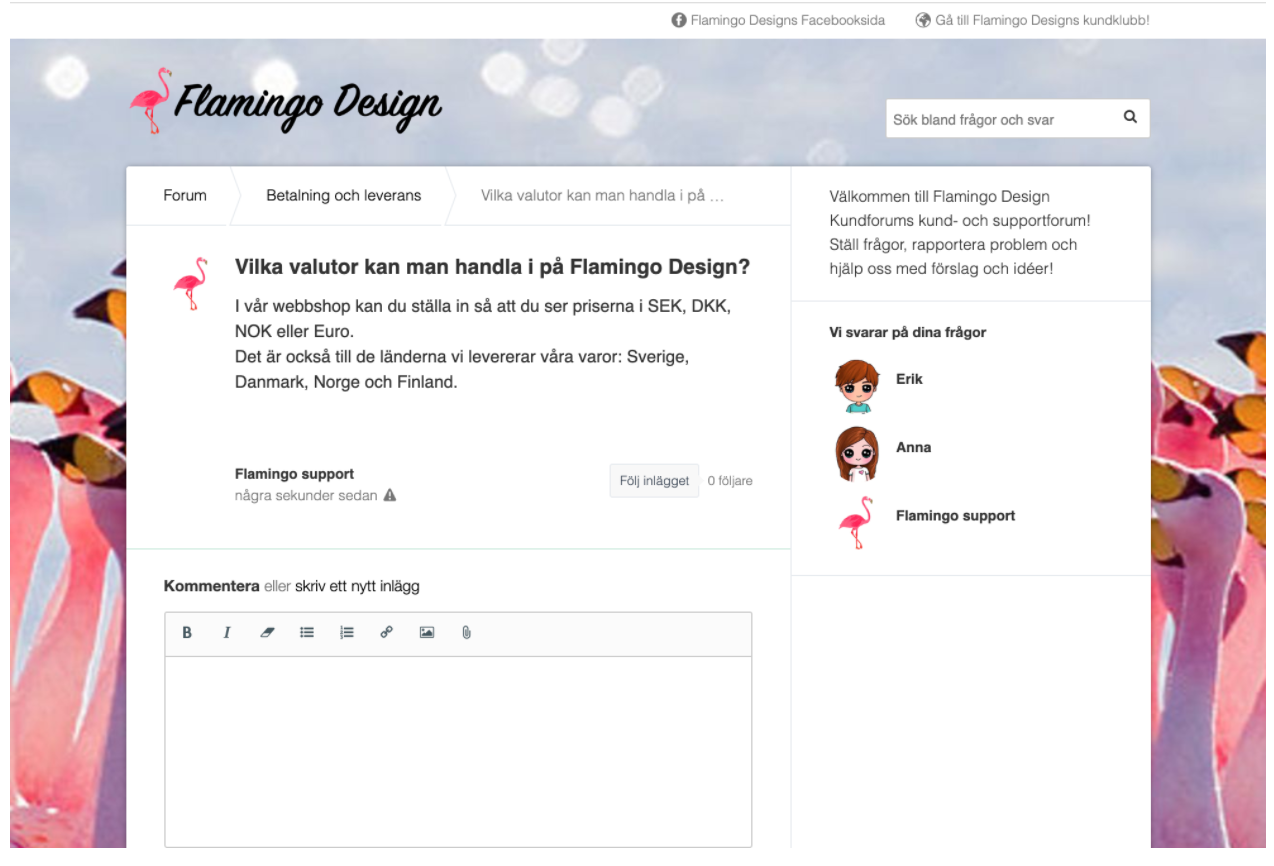
Make sure you are logged in as the generic user and then post both questions and answers via the forum's startpage.
When you are done, you must also mark the posts as "Does not require reply". That feature is in the editor tools on the right side of the post. Tick there, and the posts will disappear from the unanswered view.
Generic user: question and answer:
In between is this option, where you can post the question as the generic user and then also answer the question as that generic user.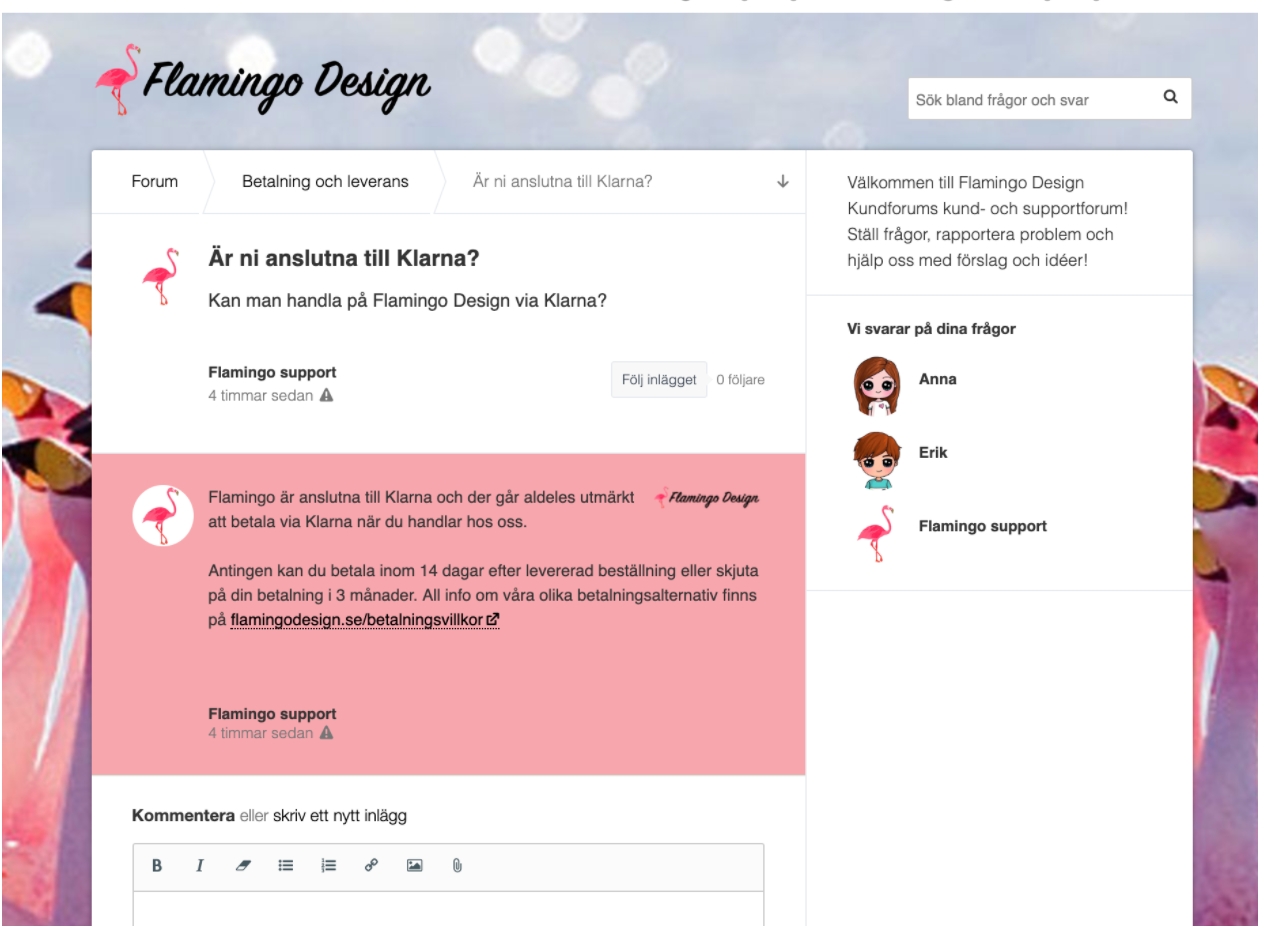
This is built up with questions and answers but the user is the same on both questions and answers.
Make sure you are signed in ad the generic user since this is the one that will show as the user.
Pretend visitor + personal user: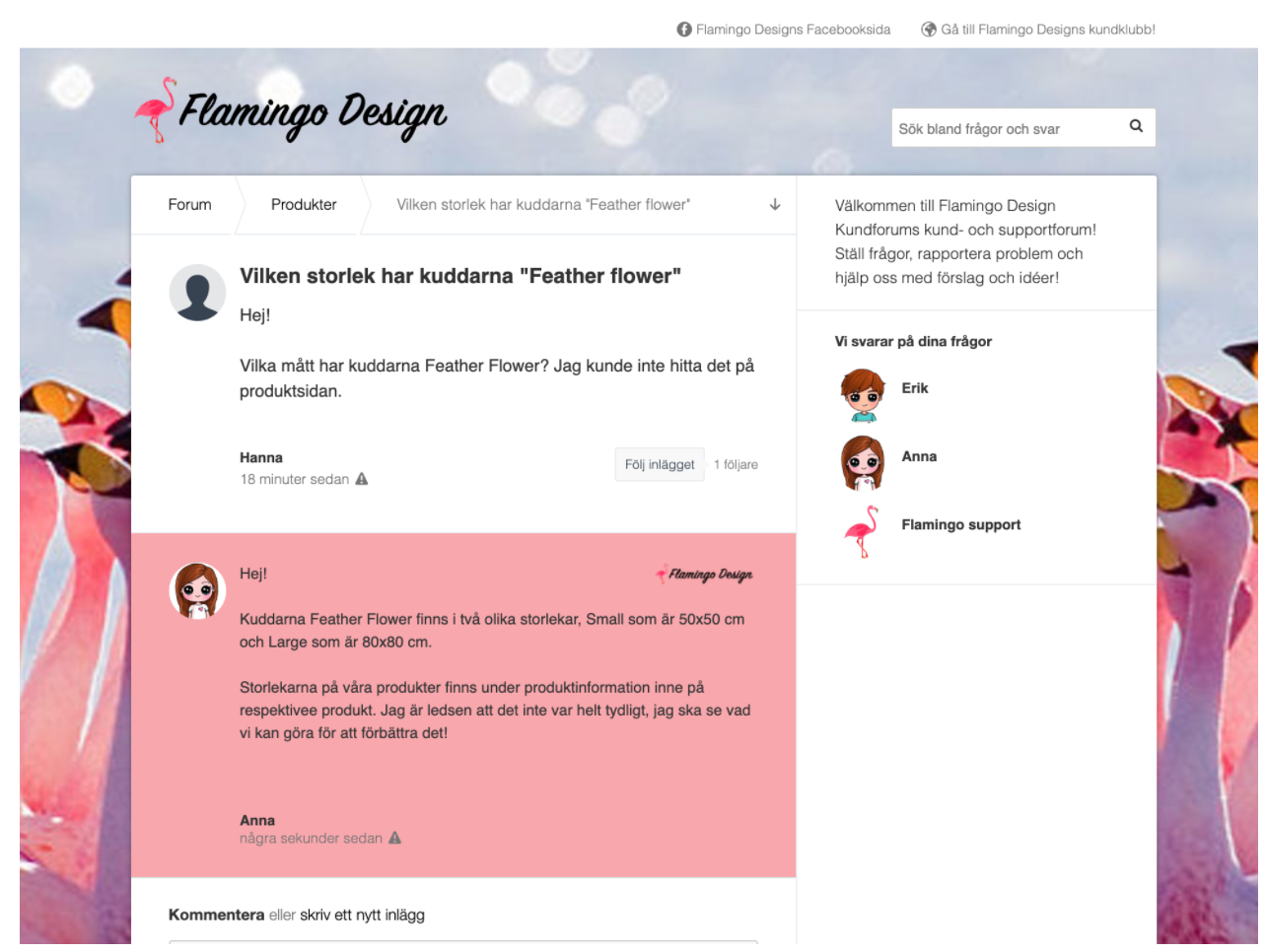
The last option means that you simply pretend to be visitors who ask questions in your forum. To do this, you must sign out of Kundo and visit the forum's start page signed out, i.e., just as a visitor will do. Then you post questions directly from the forum's start page. 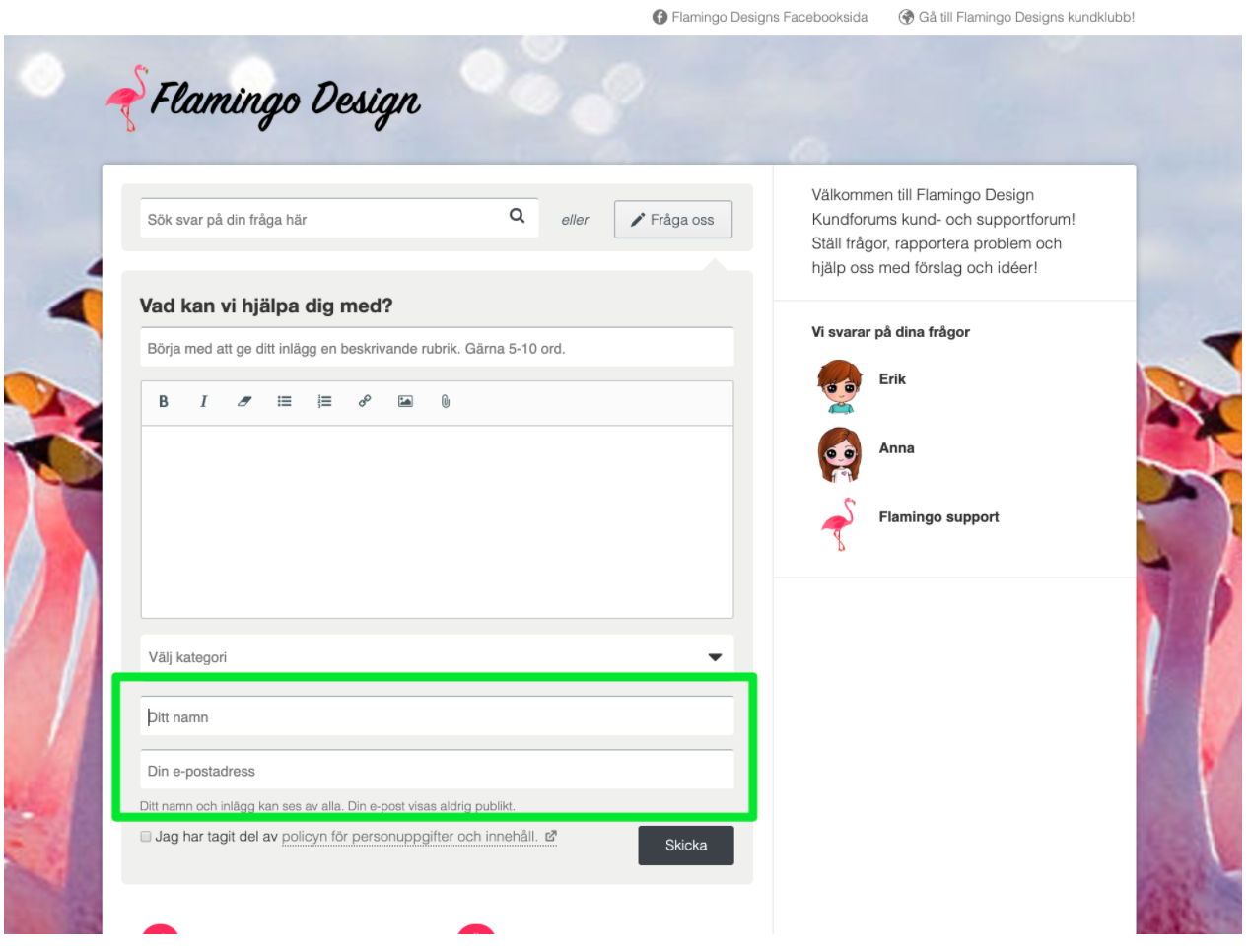
Please note that you can not use an e-mail address that is also used by a user in Kundo, it has to be an unrelated email which can also be a made up one.
Once the question has been posted you sign back in and answer the question from the dashboard.
Remember to write clear headings when creating questions in your forum. It's the headlines that help visitors find the questions.
Tip! If you want to edit a question or an answer, you can always press the menu in the upper right corner (three dots) of the text and select "Edit" as you see in the image below. If you have accidentally posted with the wrong user, you can also change it in edit mode. Change the sender via the drop-down list at the bottom. Please note that if you post in a 'signed-out-mode', it is not possible to turn it into a user and vice versa.