5. Choose your GDPR setting and review your policy
Before launching you need to review the settings for GDPR and your personal data policy.
When your visitors post questions in your forum, their name, e-mail address and IP-address are saved. They approve this when they post in the forum.
GDPR settings for your forum
In Kundo, you can opt to have an automatic clearance of personal data and forum posts after a given period. With this function, you reduce the amount of personal data stored in Kundo and if you also have a policy to delete data after a certain time, this function facilitates that work.
Options you can choose from:
1. The question is saved but the sender, the personal data and IP-address are anonymised after a certain time - This is the most common option (time = e.g., after 3 years).
2. Kundo can delete the personal data as well as the forum post + the answer completely after a certain time.
3. No automatic clearance should be done. The personal information remains until you delete it or until you are no longer a customer of Kundo.
Read more about personal data and GDPR at Kundo.
To set your GDPR-settings, contact your Customer Success Manager or email customer@kundo.se
Policy in your forum
The policy that visitors approve should be reviewed before you launch your forum. Partly to know what your visitors approve when they post in your forum, incl. your settings for GDPR but also if you have any additional guidelines for your forum that you need to add.
To review the policy: click on the three lines in the blue menu --> select Settings for your forum --> click on Personal data and Policy --> click on Edit under Custom policy for content and personal data
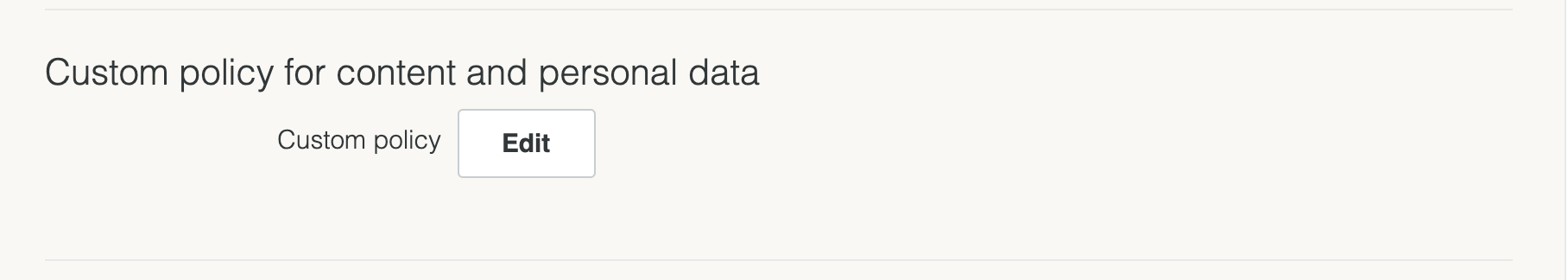
Review the policy and add any additional information if necessary.
If you have any questions contact your Customer Success Manager or email customer@kundo.se