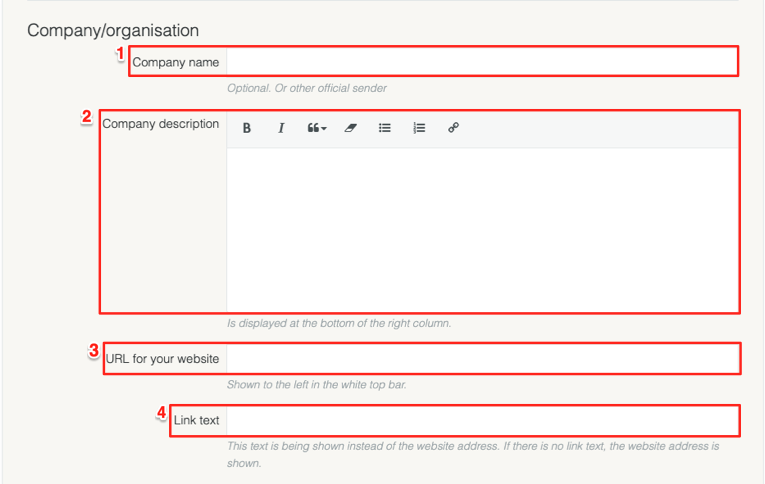2. Headings and texts in the forum
In the forum there is headings and texts that needs to be prepared before launch. Here you decide what headings and texts the forum will have.
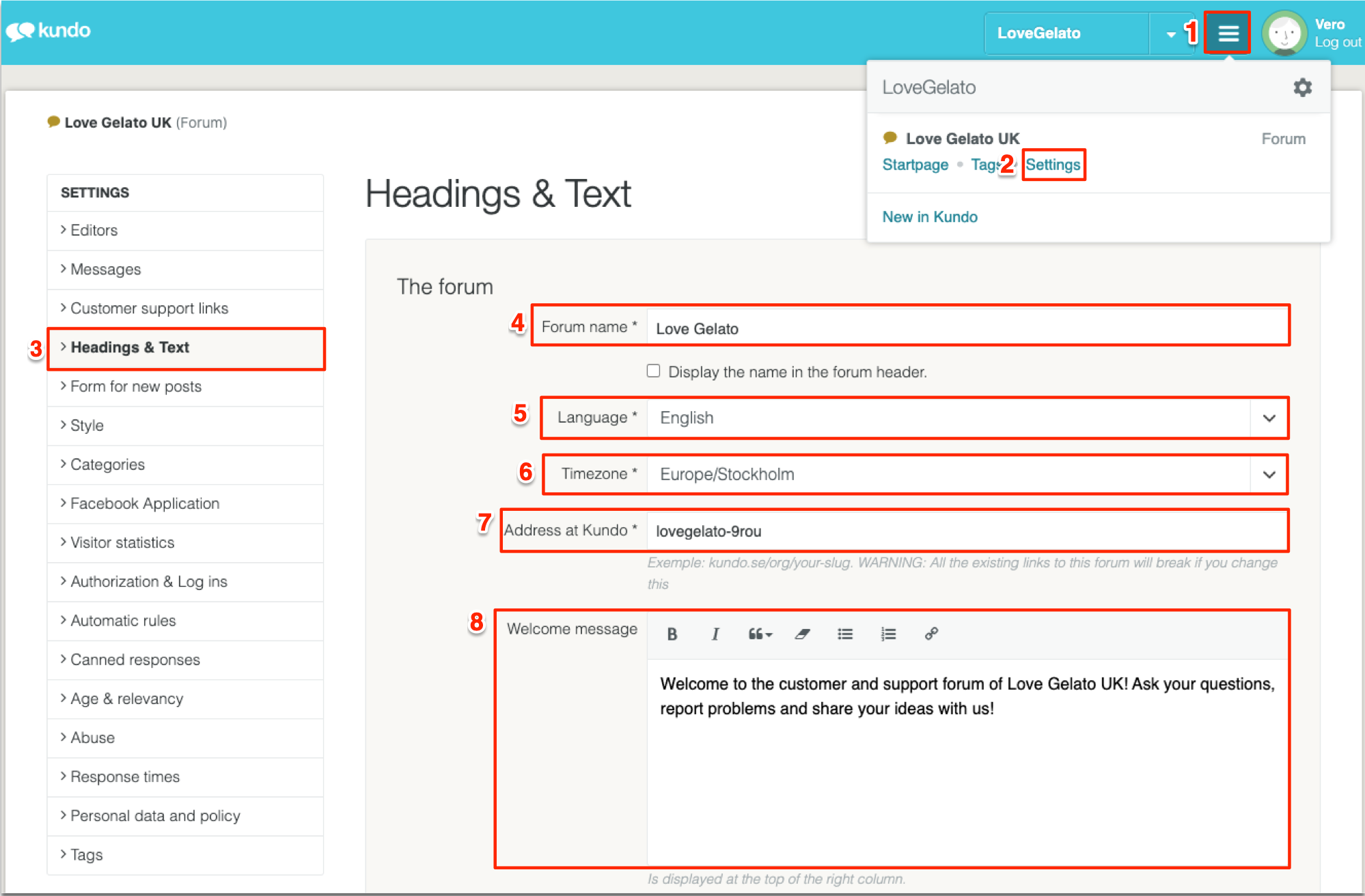
1. Click on the three lines in the blue menu
2. Select Settings for the correct channel
3. Choose Headings & Text
4. Forum name: Determines the name of your forum, which is mainly displayed internally in the Dashboard, but via the checkbox just below the text box, the name can also be displayed in the forum's header
5. Language: The language you want your forum to be in
6. Timezone: Used to be able to measure the response time, use the time zone your visitors will be in
7. Address at Kundo: Determines the web address for your forum, in this particular case, the address would be https://kundo.se/org/lovegelato-9rou/.
8. Welcome message: Presentation of your forum, this text is always visible on the forum's home page in the top right corner.
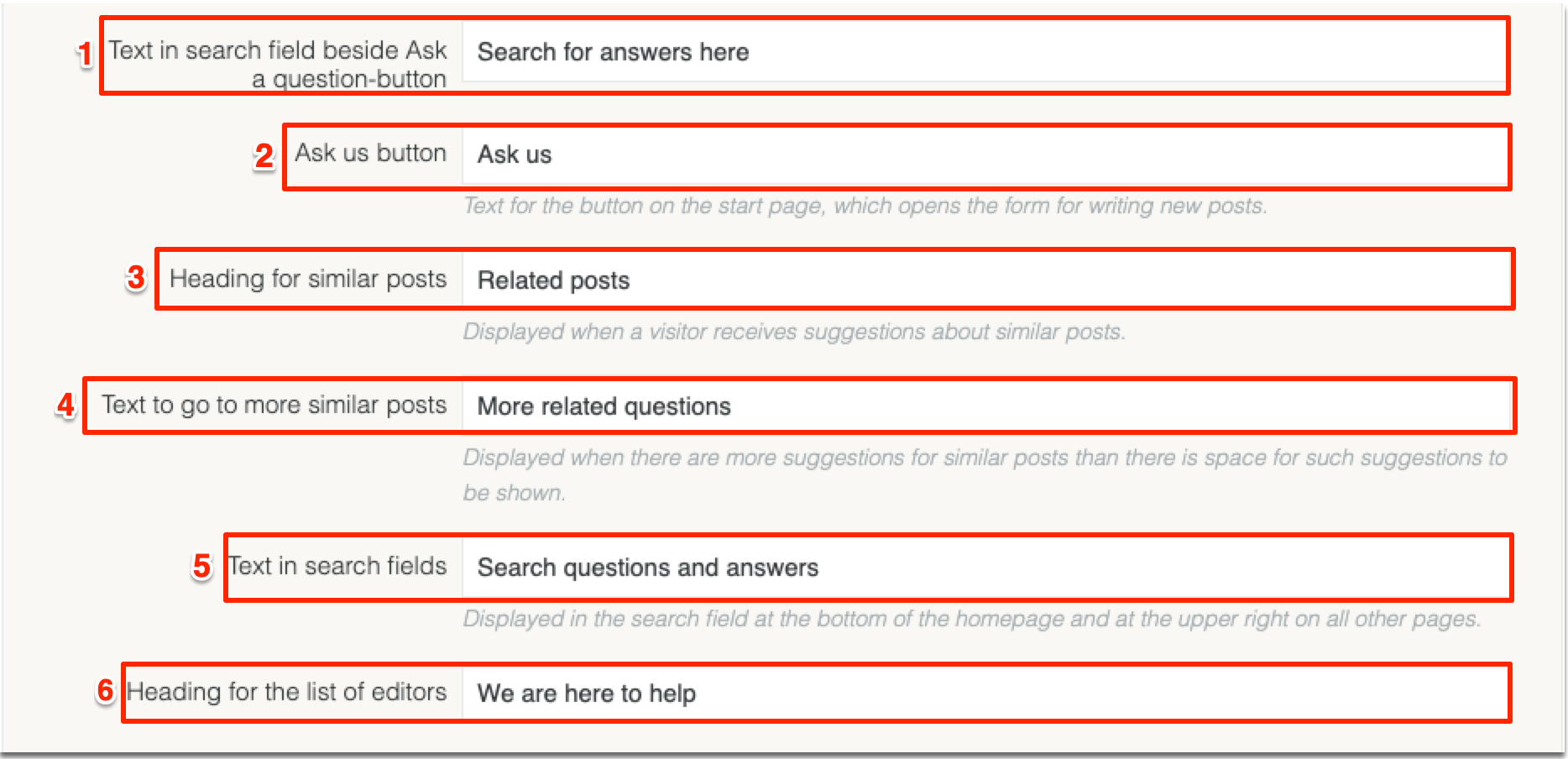
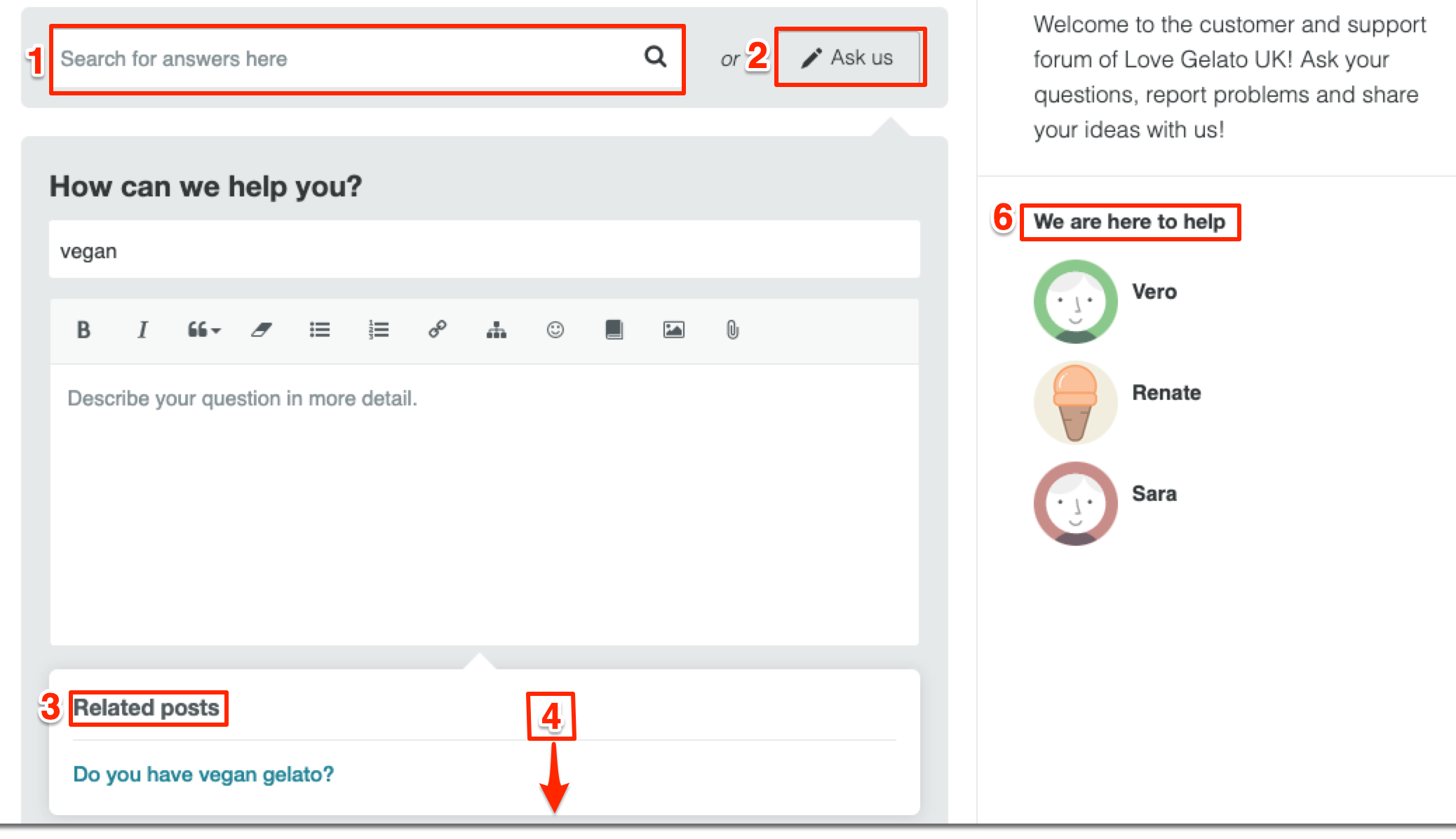
1. Text in search field beside Ask a question-button: Allows you to adjust the text in the search box where visitors can search for posts that answer their question. Kundo searches both for keywords from the content and tags if they are activated
2. Ask us button: is the button that your visitors click on to unfold the questionnaire itself to ask a question in the forum
3. Heading for similar posts: allows you to adjust the heading that appears as the visitor begins to formulate their question to present similar posts that may already contain the answer and save you a post
4. Text to go to more similar posts: allows you to put text on a button that will be displayed in cases where there are more similar posts than can be displayed in the first list and will thus be at the bottom of the first presented similar posts
5. Text in search fields: dictates the text that should be in the search box at the very bottom of the forum where your visitors can search for posts just like in the search box at the top
6. Heading for the list of editors: The title of the list of editors is the text that will appear just above the editors' names and profile picture to give a personal feeling in the forum
Company / organization
1. Company name is not a mandatory field, but we recommend that you simply fill in your company name or other sender such as e.g. "Customer care team"
2. Company description allows you to introduce yourself as a company. It is a text box that will be just below the box that presents your editors
3. URL for your website allows you to link visitors back to your own website because the Forum is on a different domain
4. Link text can be used to make the link in point 2 more attractive, instead of a direct link you can write for example "Back to our website"
Form for new post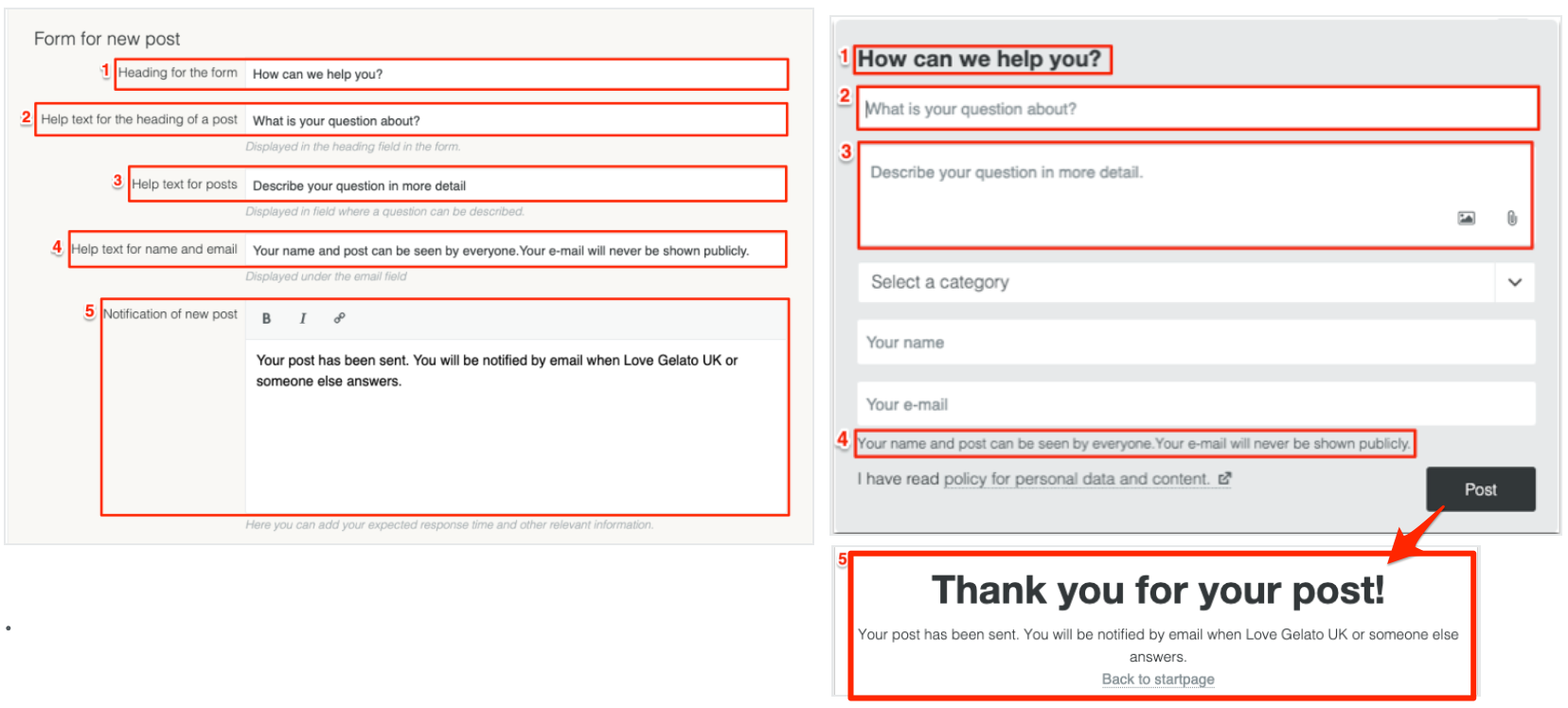
1. Heading for the form: Heading above the form that pops up if the visitor clicks the 'Ask us button'
2. Help text for the heading of a post: Text that helps the visitor understand that they need to put the subject of their question there
3. Help text for posts: Text in box where the visitor will write their question, you can for example ask them to provide more details or certain information
4. Help text for name and email: Can be used to remind the visitor that their name and post will be visible for others.
5. Notification of new post: An acknowledgement to the customer that the post has been sent