Managing spam in inboxes
Kundo makes a guess at what is considered to be spam of the emails that are sent to your inbox in Kundo Mail. These emails are marked with the word "(spam)" after the title.
There are different ways to handle these emails using filters or automatic rules. You can also mark an email as spam when you delete it. Then the email adress is blocked so that no emails from that address will appear in Kundo.
Statistics and spam
Emails marked as spam and deleted will not be included in your statistics. Emails that we guess are spam and have "(spam)" in the title are shown in the statistics until they are deleted, then they are also removed from the statistics.
Spam-marked emails that are not spam
If an email is incorrectly marked as spam, you can select "Not spam" in the menu for that email. Then emails from this address will not be marked as spam again in the future.
The email addresses that are not to be marked as spam are listed in the inbox settings under Spam handling. If you regret it, you can easily remove email addresses from this list so that these emails can be marked as spam again automatically.
Automatic rules for spam
By creating an automatic rule for the emails marked as spam, you can automatically set the emails to No reply required and they will not appear in the Unanswered list. Note! These emails are shown in the statistics until they are deleted.
Through automatic rules you can choose how you want to handle the emails marked as spam, there are several possible options.
Filter out spam in the dashboard
You can collect the emails that Kundo has marked as spam in a separate place by making a filter:
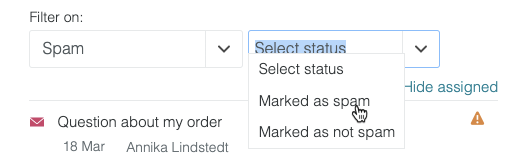
In the filter you can then quickly check through and remove all spam emails with Handle multiple.
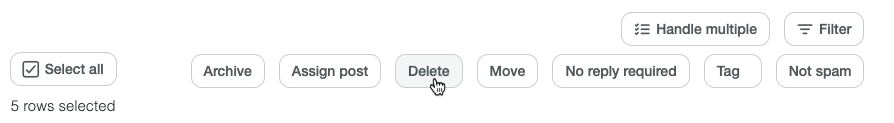
Mark an email as spam and block the email address
When you delete an email, there is an option to mark it as spam and block the email address from which the email was sent. Then no other emails from that email address will appear in your Inbox.
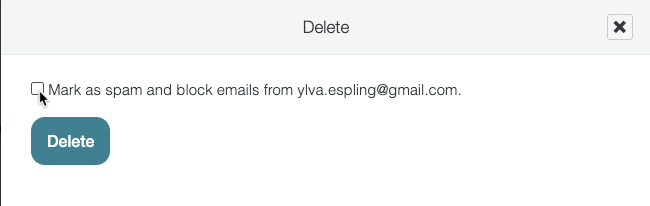
The blocked email addresses are listed in the inbox settings under Spam handling. If you regret it, you can easily remove email addresses from this list so that these emails get back into your Inbox.