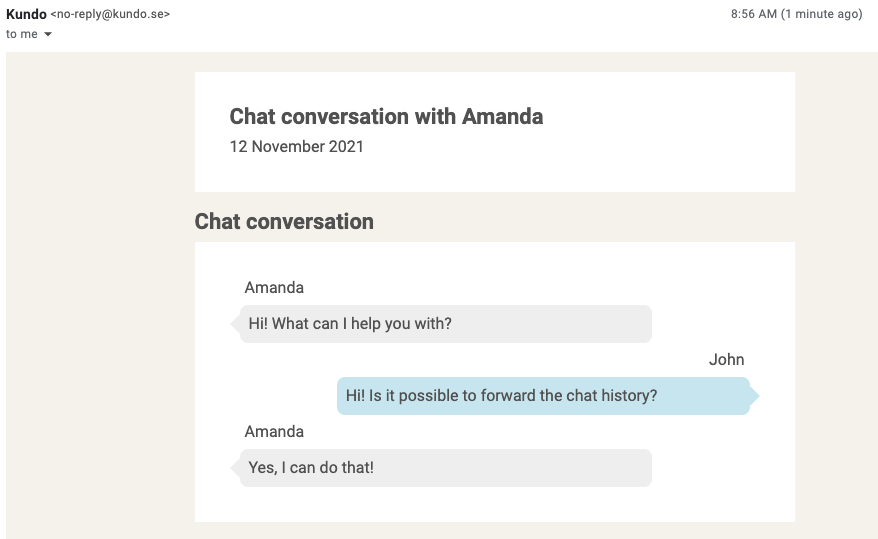Forward chat history internally
Updated
When a chat in Kundo Chat ends, the history is saved in your shared dashboard. There it becomes searchable and can be tagged and assigned just like in all our other modules.
Sometimes a chat needs to be forwarded to the internal case management system, the finance department, or maybe a certain person within your organization needs to receive information about the chat. In this case it is possible to choose to email the chat to any email address.
Follow these steps:
- Click on the menu (the three dots at the top right)
- Select Send as email
- Enter the email address to which you wish to send the history
The recipient now receives an email with the entire chat history. This is what it looks like: