Get help from others to handle a ticket
With the Ask for help function in Kundo, you can get help from others that do not have a user account in Kundo to handle a ticket or answer a question in the organization before you answer a user. Maybe you need the help of a special "expert", send a question to another department or contact people in other organisations that you collaborate with.
Send Message
Under the Ask for Help tab in the editor tools, you can send a message to any email address, such as writing a question you received from a user. It is possible to send several messages to different people if there are different questions you need help with.
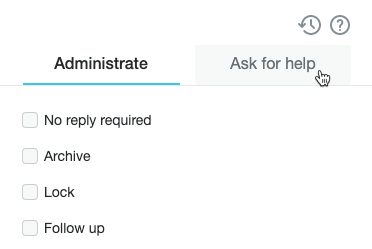
Follow up
Kundo will automatically tick Follow up so that everything that awaits answer from someone else end up in Follow-up. We recommend that you also set a date for follow-up that suits the response times you want to keep, so that the user does not have to wait too long if it takes time before you get help.
Depending on how you work in Kundo, you can check No reply required, answer something to the customer or leave the post or email in Unanswered.
Find the answer
Once an answer to your question has been received, the conversation will be marked as Unanswered if it has not been before, and it will be set to High priority. An icon also appears at the far right when a new message appears in Ask for help.

The answer can be found under the tab Ask for help inside the conversation and it is possible to ask follow-up questions if needed, but hopefully you have everything you need to be able to answer a user.
The time for how long the conversations has been unanswered is counted from the most recent email or comment made by the editor or user. The messages in the Ask for Help tab do not matter whether the conversation is counted as Unanswered or not.