Levels of authorization
Levels of authorization
You can use 2 different roles within levels of authorization in Kundo, full authorization and limited authorization. These roles will work in the same way regardless of the modules your are using in Kundo.
Full authorization
The full authorization role means that you can see and do everything in the channels you're an editor for. You can do all settings in Account settings, which include setting what should be in the role limited authorization as well as which editors should have that role.
Limited authorization
The limited authorization role means that you will not have access to Account settings. It's possible to include more limitations in the role like access to statistics and settings for each channel. What's included or not in the role can be customized on the page Levels of authorization in Account settings.
Things that are included in channel settings:
- Edit tags
- Add and remove editors for the channel
- Settings for the channel. This is different for each type of channel but could be customizing texts, style, automatic rules, canned responses, common signatures and customer support links.
All roles
Personal settings like change of password, profile image, language and what notifications you want is always possible to change for an editor regardless of role. New editors that are added to a channel will always get limited authorization by default and an editor with full authorization needs to change their role in Account settings if the should have full authorization.
How to start using level of authorization
If your organisation wants to start using levels of authorization in Kundo you need to activate it on the page Levels of authorization in Account settings. The activation should be made by an editor that should have full authorization later on.
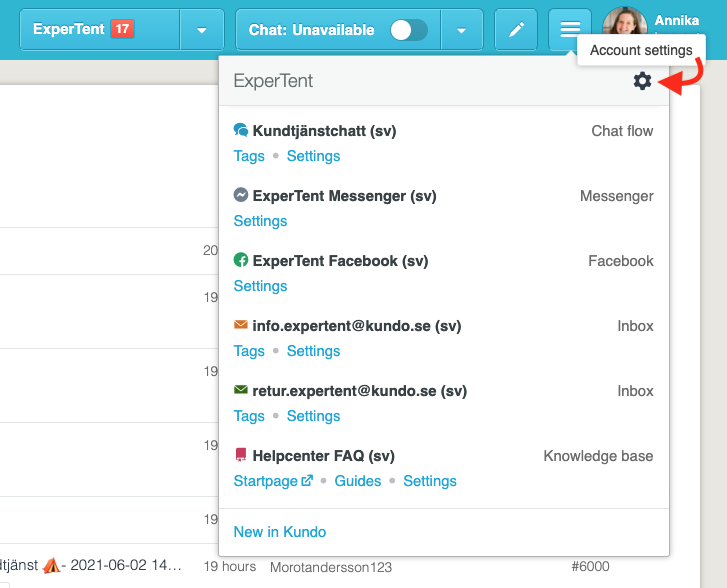
When you activate levels of authorization, you will have full authorization and all other editors have limited authorization. Then, you set what will be limited in the limited authorization. You can set which editors have which level of authorization on the Editors page.