2nd line in Kundo Chat
Do some of the chats you receive require special knowledge in order to be answered in a good way? In Kundo Chat you can have a chat flow for all incoming chats (1st line) and one or more other chat flows that are dedicated to a certain type of questions (2nd line).
An example - Coolio
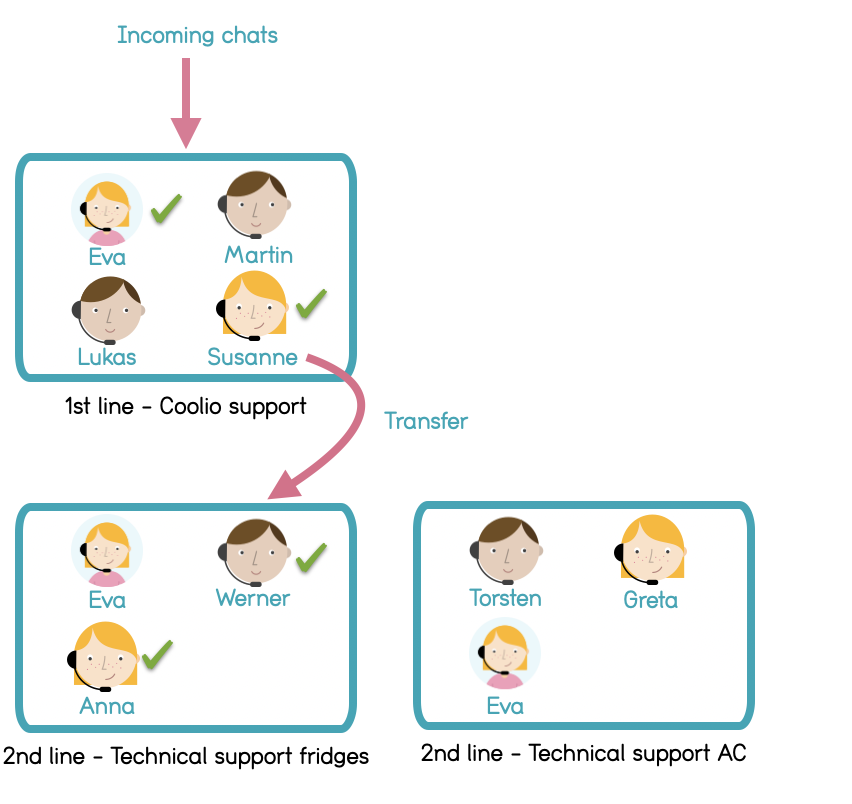
In the example above, four different users take turns responding to incoming chats in the Coolio support chat flow. There are some who have specialist knowledge in technical support for fridges - they are listed in the chat feed Technical support fridges. This chat is not displayed anywhere on the website and users who are active in this chat flow will therefore not receive any incoming chats. Two users are active in the flow right now, Werner and Anna. There is also a feed for Technical Support AC where no one is currently active.
Transfer chat to another chat feed
Coolio support users can, if necessary, transfer a chat to one of the 2nd line chat feeds, just as easily as transferring a chat to another editor.
 Transfer to Eva Svensson
Transfer to Eva Svensson
 Transfer to Technical support fridges
Transfer to Technical support fridges
In the example, it is Susanne who can not answer the customer's question and wants to transfer the chat. She can transfer it to Eva who is also active in Coolio support or to the chat flow Technical support refrigerator where two editors are active. It is not possible to transfer to the Technical support AC chat flow because no editor is active there.
When a chat is transferred to another chat flow, it ends up with one of the editors who are currently active in that feed.
Switch between 1st line and 2nd line
Maybe you want to staff your chat by having individual users sometimes work on receiving incoming chats and sometimes work on answering a certain type of question in the 2nd line? In the example above, Eva sometimes works in 1st line, Coolio support, and sometimes with technical support for refrigerators. Eva can easily choose in which chat flows she should work when she choose to go online in the chat.
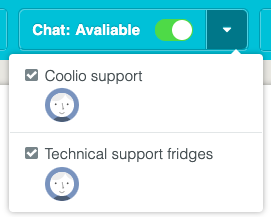
Transfer statistics
In order for you to be able to understand how chats are transfered in your organization, the number of transfers is shown in the statistics. You can see the number of transfers made between individual editors and between different chat feeds during the selected period. Read more about statistics for Kundo Chat.