4. Create contact paths for questions and feedback
Contact paths are references to other communication channels. A contact path is placed under a guide or Internal Help Center homepage to be able to capture questions or feedback from your co-workers. You can for example add an email address or a phone number as a contact path.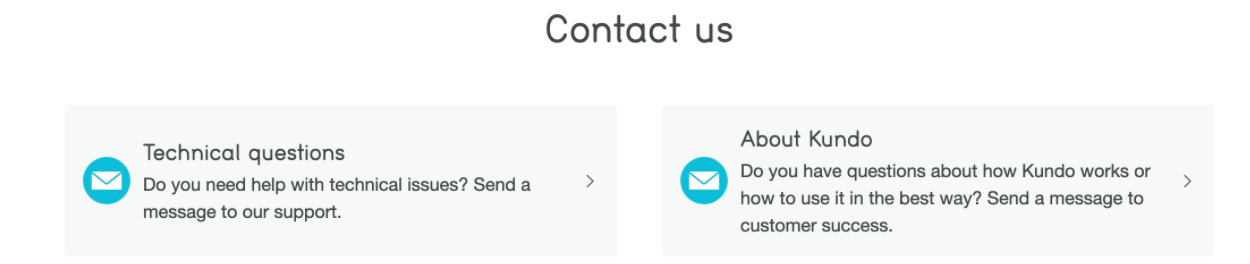
Adding contact paths
1. Click on the three lines in the blue menu
2. Select setting for the correct channel
3. Choose Contact paths:
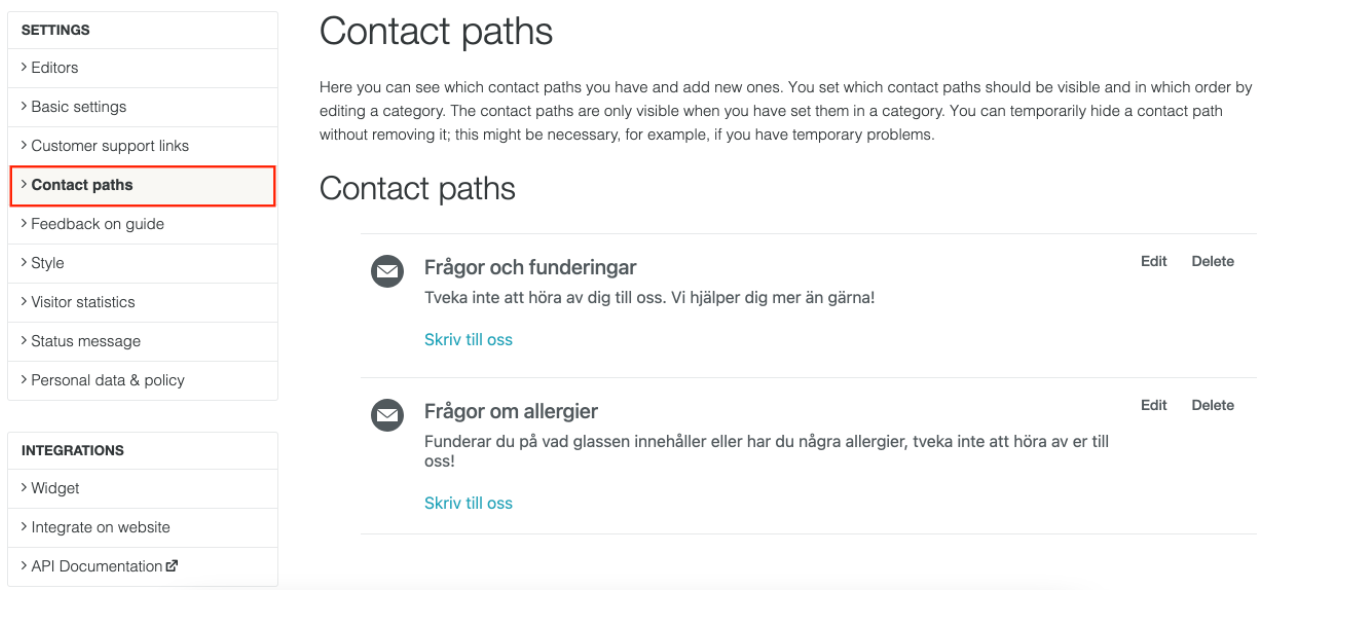
When a contact path is created or edited, you can chose if it should be visible on the home page of the Internal Help Center or not.
Settings
Under "Settings" you have the option to edit how the contact paths are shown and work
"Heading on the guide pages" dictates the headline shown over the contact paths in a guide.
You also have the option, in "Show display", to always have the contact paths visible or only visible if a visitor gives the guide a thumbs down rating.
"Heading on start page" and "Text on start page" decides what texts will be shown on the contact paths in the home page of the Help Center.
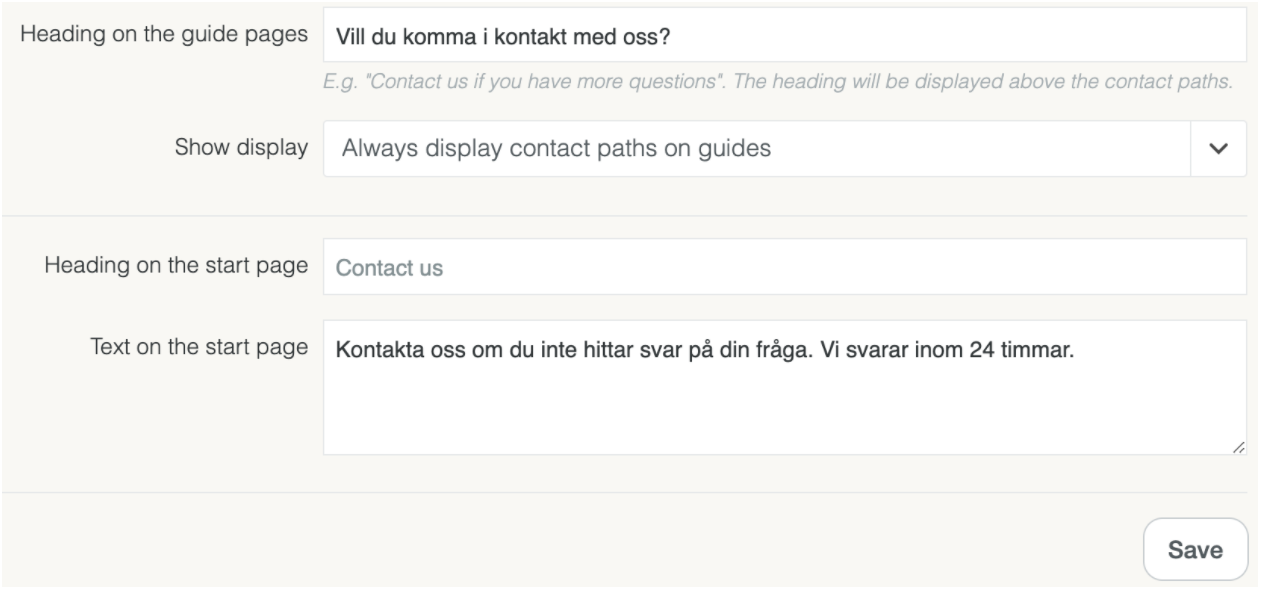
Different contact paths in different categories
Once the contact paths are created, you can decide what contact paths will be visible in what categories. You can also decide in what order they should be presented. This can also be edited when editing a category.
Instructions in how to create a category will be covered in the next step.
Good to know: You can temporarily hide the contact paths without removing them, this is done in the category settings.