2. If you are using Google Chrome: set the technicals settings correct
Updated
Google Chrome has a feature designed to block advertising from playing audio. Unfortunately, that feature sometimes clashes with the chats notice when a new message arrives, which in worst case leads to chats being missed.
To avoid this you need to add kundo.se as an approved domain that can always play audio in Google Chrome.
Setting it up:
1. Go to the correct settings page either by clicking on:
- Copy and paste the following link into the address bar: chrome: // settings / content / sound
- ... or by clicking: Preferences> Privacy and security> Site Settings> Click "Additional content settings" at the bottom> Sound
2. Under Allow, click Add to the far right
3. Enter kundo.se and press Ok.
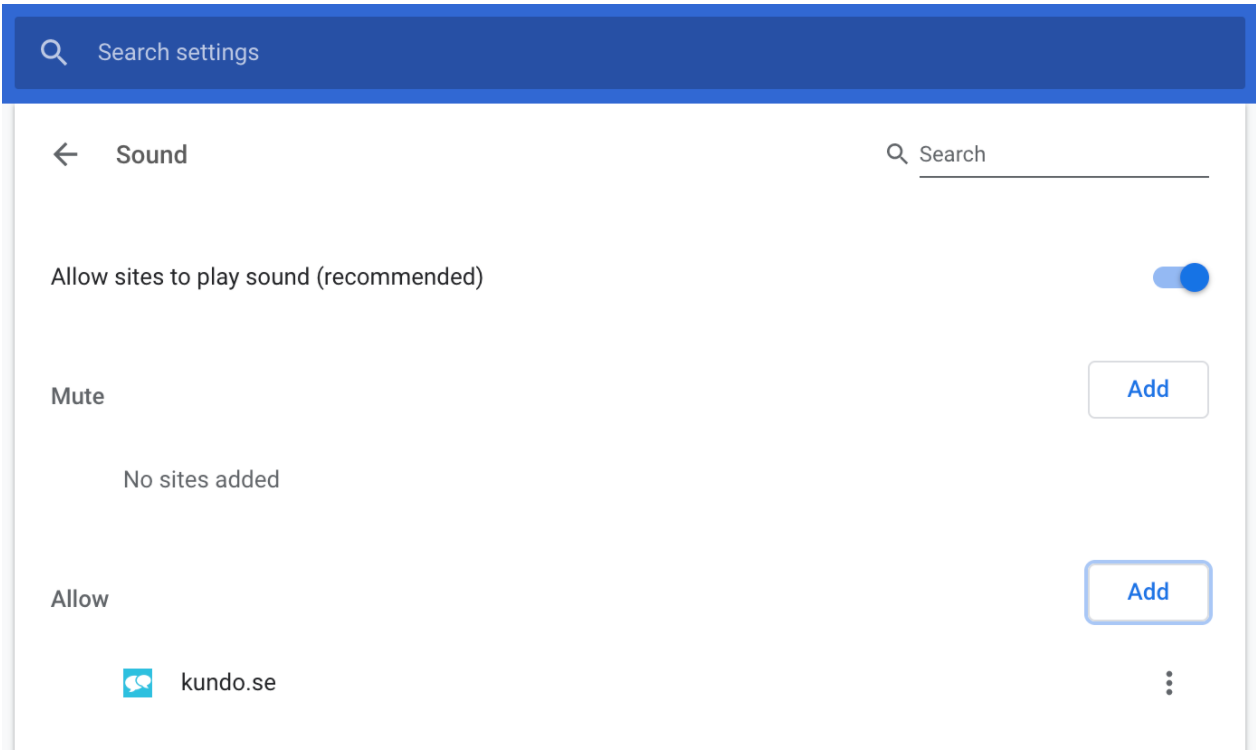
Done!
Chrome will now allow sound for incoming chats.