Waiting times and response times
In the statistics in Kundo you can see:
- How long customers have had to wait for answers on average.
- How long it has taken for your editors to respond on average.
- What proportion of questions/conversations have been answered within the expected response time.
Waiting times
The waiting time is the total time that has elapsed from the time the customer sent something to you until it received a reply. The waiting time is completely independent of your actual working hours.
On the statistics overview page, you can see what the waiting time has been on average during the selected period.
On the Waiting times page, the statistics are more detailed and you can follow the waiting time day by day for each forum, inbox and chat feed.
Response times
The statistics for response times are calculated based on your opening hours, ie the time you actually work. You can fill in opening hours for inboxes and forums but not for chats.
Go to Settings for an inbox or a forum and then select Response times to change the opening hours.
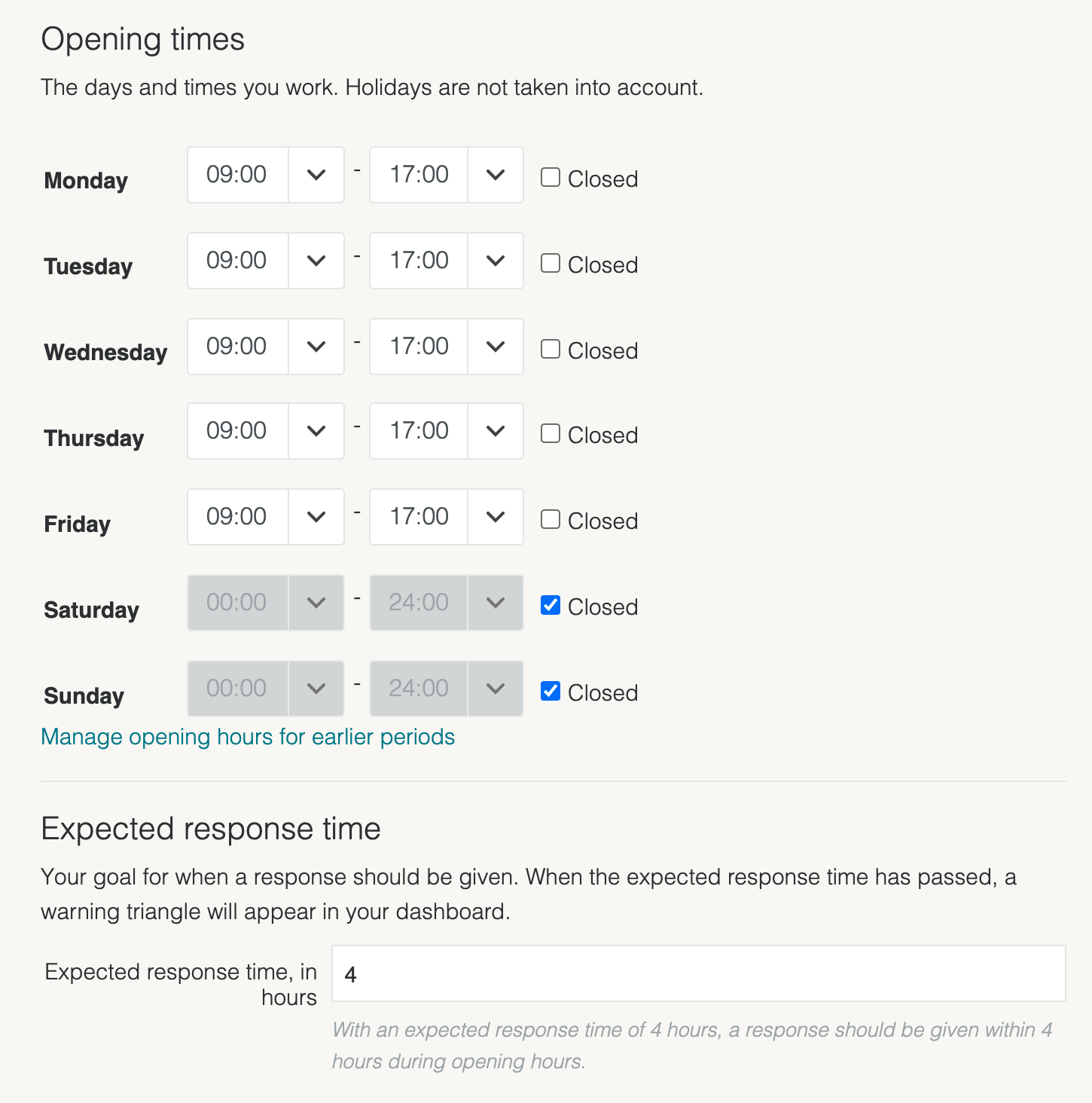
On the statistics overview page, you can see what the response time has been on average during the selected period.
On the Response times page, you can see the response time per day for each inbox and forum. See examples below how the response time is calculated in different scenarios.
NOTE! The response times are calculated based on the opening hours you have set when the response is given. If the opening hours change, it only affects the statistics for the answers given later.
On the Response Times page there is also a table of response times per editor for the chat. Response time is shown as an average for the period.
The response time in the chat is calculated from the time the chat was started, until the end user received the first response from the user in Kundo. The welcome message does not count as the first response. If a chat has been transferred to a user, the response time is counted from when the new user was transferred the chat.
Expected response time
Expected response time is the goal you have for when an answer is to be given. Change it in Settings for your inbox or forum under Response times.
On the Response times in the statistics page, you can then see what proportion of forum posts and emails are answered within the expected response time on average.
When a forum post or email has not been answered within the expected response time, it is marked with a warning triangle in the dashboard.
Calculation of response times
Example 1
You want to answer questions within 4 hours during working hours Monday-Friday. The customer service is staffed between 7-17 on Monday-Friday.
- Change opening hours to Monday-Friday 7-17 and closed Saturday and Sunday.
- Change the expected response time to 4 hours.
It means:
- A case that arrives on Monday at 4 pm must be answered no later than Tuesday at 10 am.
- A case that arrives on Monday at 6 pm and is answered on Monday at 7 pm (outside opening hours) has a response time of 0 minutes and a waiting time of 1 hour.
- A case that arrives on Tuesday at 4 pm and is answered on Wednesday at 10 am has a response time of 4 hours and a waiting time of 18 hours.
- A case that arrives on Friday at 3 pm and is answered on Monday at 8 am has a response time of 3 hours and a waiting time of 65 hours.
Example 2
You want to answer questions within one working day. You have flexible working hours but usually work about 8 hours per day Monday-Friday.
- Change the opening hours to Monday-Friday to eg 9-17 and closed Saturday and Sunday.
- Set the expected response time to 8 hours.
It means:
- A case that arrives on Monday at 4 pm must be answered no later than Tuesday at 4 pm.
- A case that arrives on Monday at 6 pm and is answered on Monday at 7 pm (outside opening hours) has a response time of 0 minutes and a waiting time of 1 hour.
- A case that arrives on Tuesday at 4 pm and is answered on Wednesday at 10 am has a response time of 2 hours and a waiting time of 18 hours.
- A case that arrives on Friday at 3 pm and is answered on Monday at 8 am has a response time of 2 hours and a waiting time of 65 hours.
Example 3
You want to answer questions within 24 hours on weekdays.
- Change opening hours to 00-24 on weekdays and closed on Saturdays and Sundays
- Set the expected response time to 24 hours.
It means:
- A case that arrives on Monday at 4 pm must be answered no later than Tuesday at 4 pm.
- A case that arrives on Monday at 6 pm and is answered on Monday at 7 pm has a response time of 1 hour and a waiting time of 1 hour.
- A case that arrives on Tuesday at 4 pm and is answered on Wednesday at 10 am has a response time of 18 hours and a waiting time of 18 hours.
- A case that arrives on Friday at 3 pm and is answered on Monday at 8 am has a response time of 17 hours and a waiting time of 65 hours.