Statistics for inboxes
In Kundo's statistics, there are several ways to follow-up emails:
- How many emails have been received and sent.
- Find out when you receive most emails.
- Waiting times and response times.
- Use tags to analyze what type of cases you manage.
What is considered a conversation?
An email can develop into a dialogue between two or several people through incoming and outgoing emails and create a thread of emails. This is what we call a conversation. Emails (first) that haven’t turned into a thread yet are also referred to as conversations.
What is considered a response?
Response is every single email that has been received or sent in various email threads (conversations).
For example:
- David sends an email with a question.
- One of you replies to him.
- David gets back to you for clarification.
- One of you clarifies for David.
- David replies with a thanks.
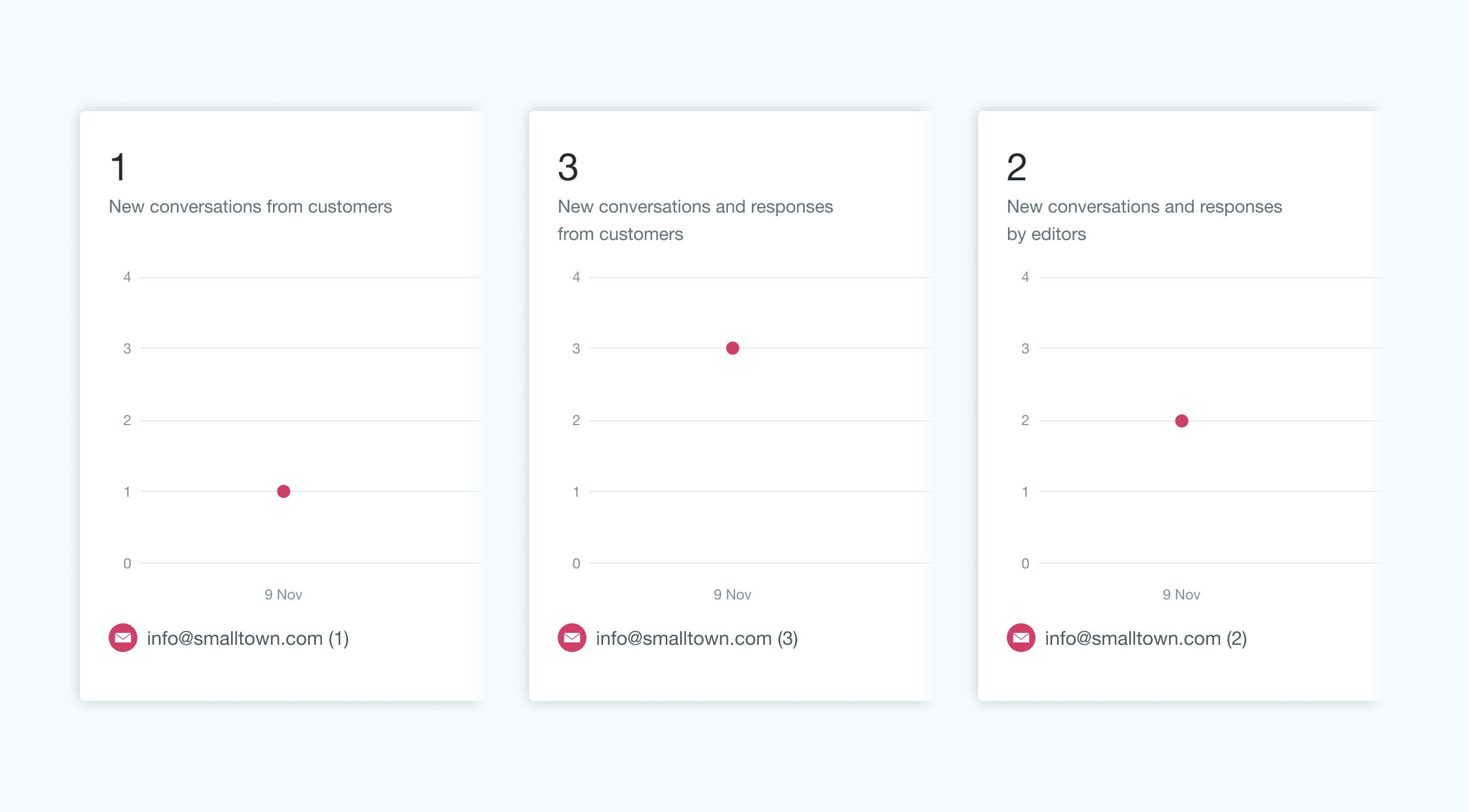
This will be shown as:
- 1 in "New conversations from customers".
- 3 in "New conversations and responses from customers".
- 2 in "New conversations and responses from editors".
What is included in the statistics?
The statistics include deleted emails that are not marked as spam.
Incoming per hour
Here you can see when you receive most emails throughout the day.
💡 Tip! “Incoming per hour” can help you determine how to best support different channels.
Waiting times and response times
Analyze customer waiting times and time taken for you to respond to a customer. Learn more about waiting and response times.
Tags
With tags you can analyze and learn more about the type of cases you manage in Kundo. Learn more about tags.