Statistics for the forum
In Kundo's statistics, there are several ways to follow-up how your forum is used:
- Number of posts and replies.
- Number of page views.
- How your forum is performing.
- Find out when your forum has high and low activity.
- Use tags to analyze what type of cases you manage.
What is considered a conversation?
A post in your forum can develop into a dialogue between two or several people through comments or follow-up questions. This is what we call a conversation. Posts without comments are also referred to as conversations.
What is considered a response?
Every comment that has been received or posted by you on a post is considered a reply.
For example:
Lotta posts a question in your forum.
One of you replies to her.
Adam asks a follow-up question.
One of you replies to him.
Adam replies with a thanks.
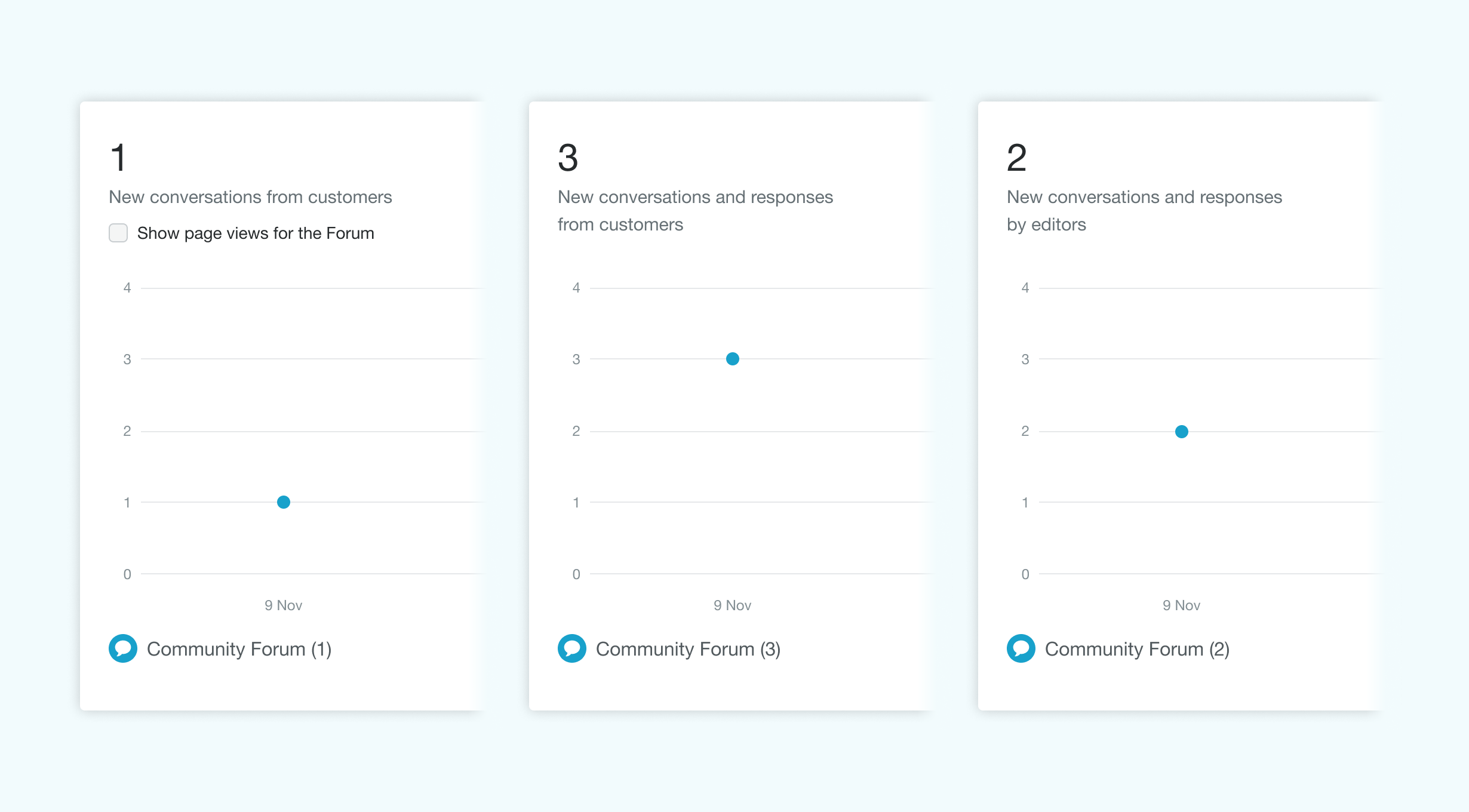
This will be shown as:
1 in “New conversations from customers”.
3 in “New conversations and responses from customers”.
2 in “New conversations and responses from editors”.
What is included in the statistics?
The statistics include both archived and deleted posts that are not marked as spam.
Incoming per hour
Here you can see when your forum has high and low activity throughout the day.
💡 Tip! “Incoming per hour” can help you determine how to best support different channels.
Page views
With page views you can get an understanding of how your forum is performing with “Page views per reply” or celebrate milestones with “Page views since the start”.
The statistics provide:
Total page views of posts.
Page views per reply.
Page views during and after business hours.
Total page views since launch.
Page views in relation to incoming posts.
Page views per post.
Page views per reply
How many you reach with your forum compared to your work effort.
The higher the number the greater the reach compared to your work effort. In a well-functioning forum, the number of responses should slowly decrease and “Page views per reply” increase. A powerful advantage with forums is the possibility to reach a greater audience with your content. Learn more about SEO with forum.
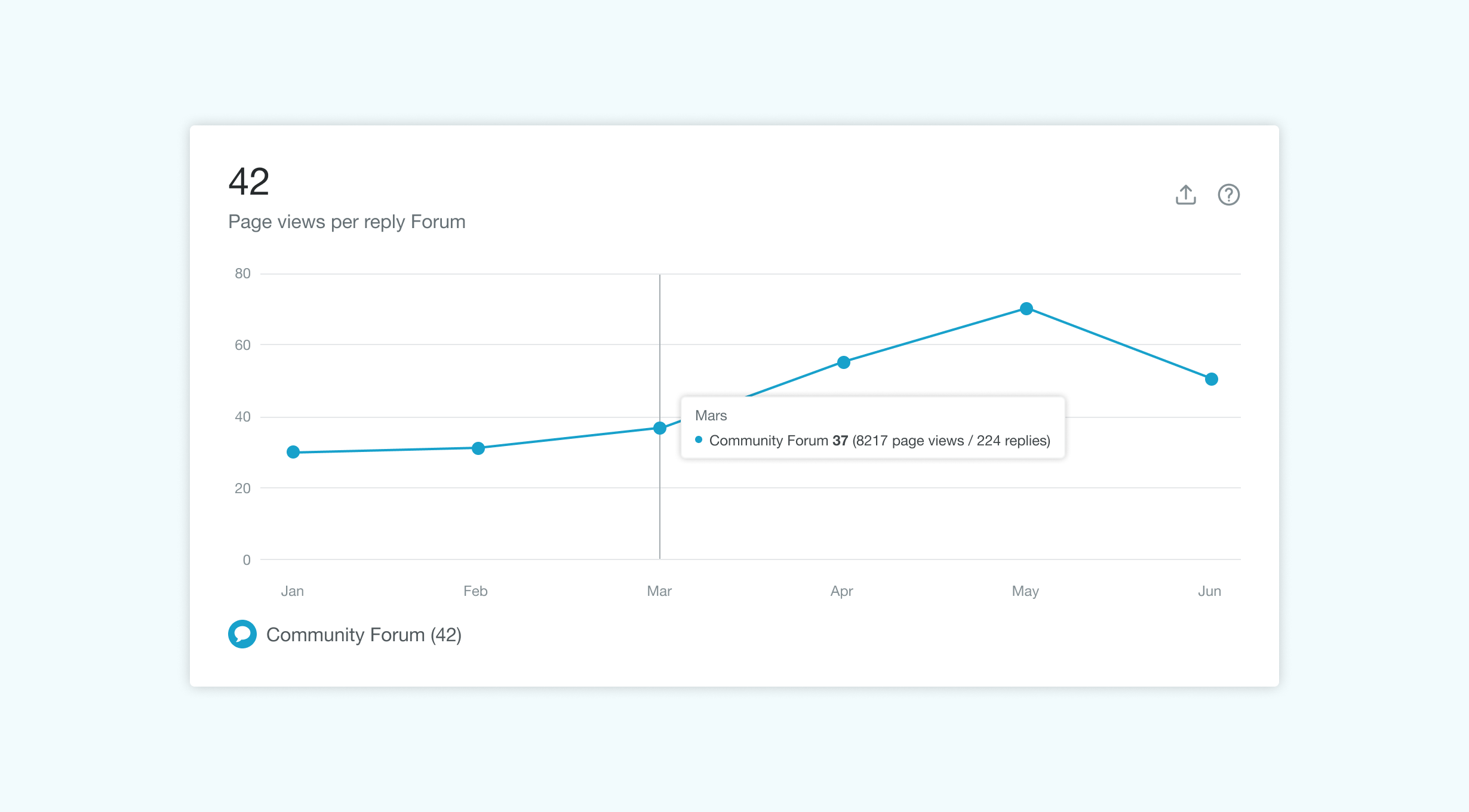
For example:
In this case, the value 42 in “Page views per reply” is the average of page views for every published posts and comments during the selected date range.
💡 Tip! Choose to view the statistics by month to get a better understanding of the impact of “Page view per reply”.
Page views during and outside of business hours
Number of visitors during or outside of your business hours.
Since your forum is available 24/7, your visitors can find information and get the answers they are looking for any time during unmanned hours.
Page views in relation to New conversations from customers
How many people that potentially managed to find the information they needed without having to contact you.
Another great advantage with your forum is reducing recurring questions. This is measured by comparing the reach of your forum in relation to the number of conversations from customers.
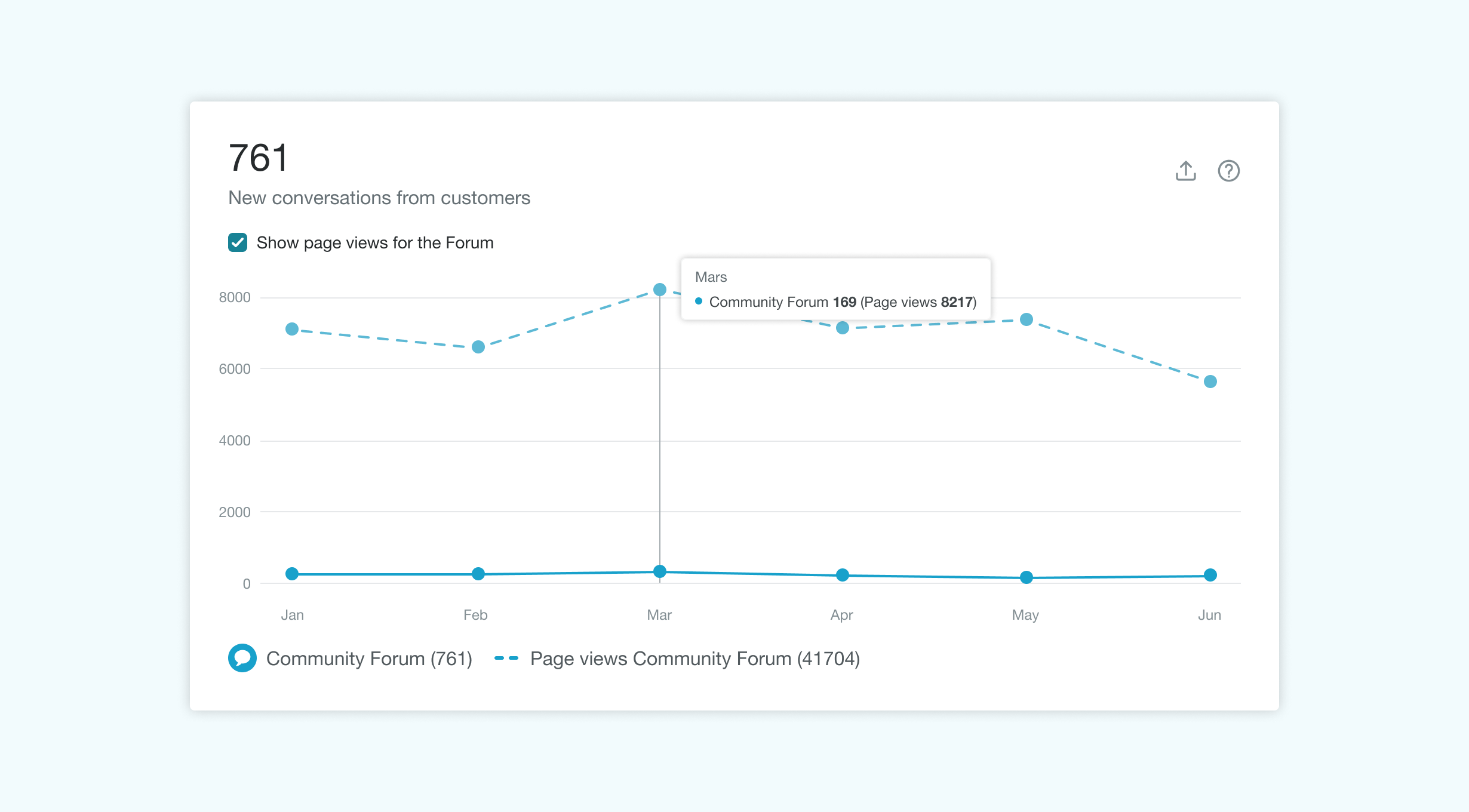
To view this:
Navigate to the “Conversations page” in “Statistics”.
Find the chart displaying “New conversations from customers”.
Select the checkbox “Show page views for the Forum”.
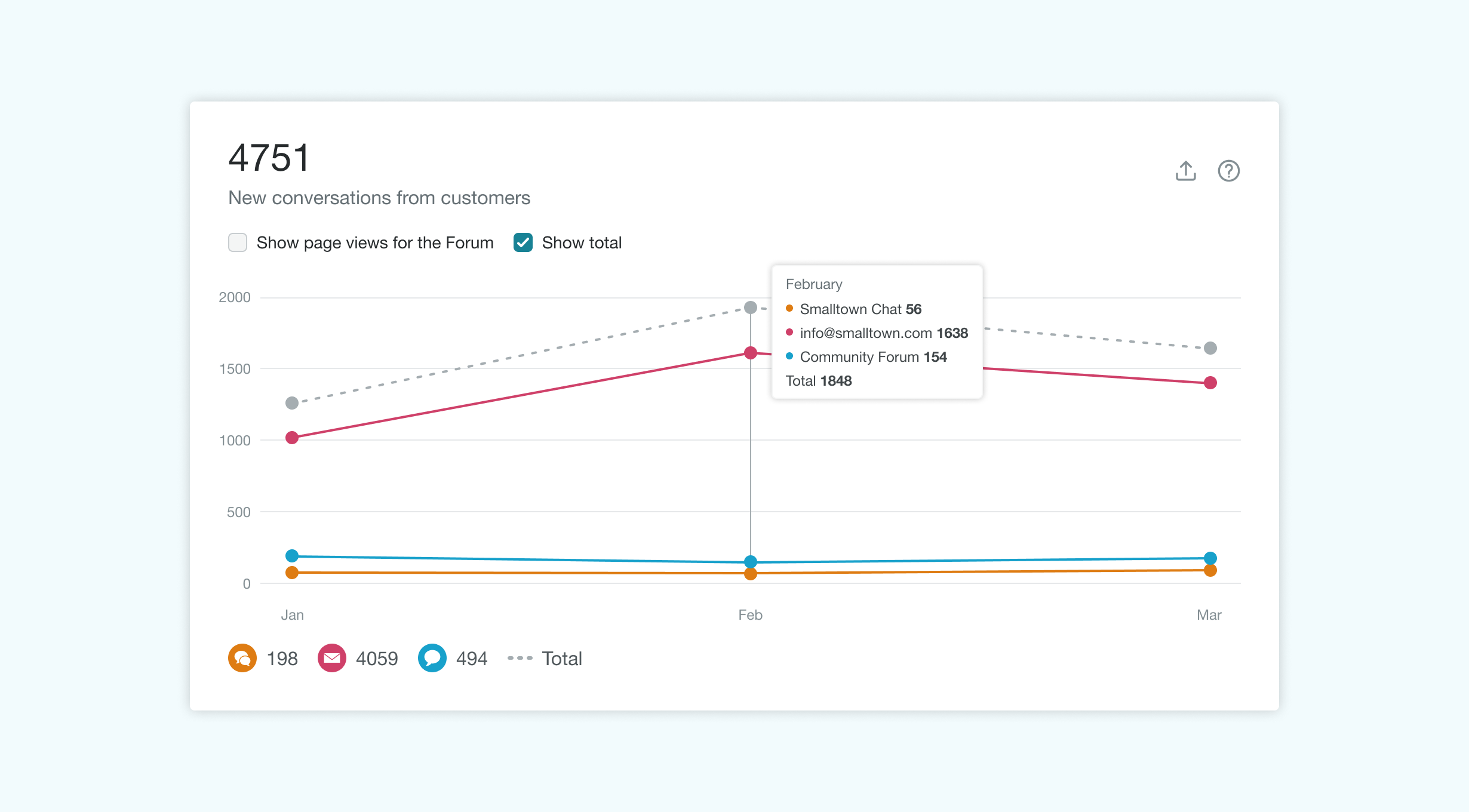
💡 Tip! If your organization has numerous channels, select the “Show total” checkbox in the chart to sum “New conversations from customers” for the selected channels.
Waiting times and response times
Analyze customer waiting times and time taken for you to respond to a customer. Learn more about waiting and response times.
Tags
With tags you can analyze and learn more about the type of cases you manage in Kundo. Learn more about tags.