Statistics for Facebook and Messenger
In Kundo's statistics, there are several ways to follow-up Facebook and Messenger.
How many posts and comments customers have made on your Facebook page.
How many comments are made by editors.
How many messages are sent in Messenger by editors and customers.
Find out when your Facebook page and Messenger has high and low activity.
New conversations from customers
All posts and reviews made by customers on your Facebook page.
New conversations and responses from customers
All posts, reviews and comments made by customers.
New conversations and responses by editors
All comments made by you.
What is considered a conversation?
Every post and review are referred to as conversations.
What is considered a response?
Response is every comment that has been made by you and your customers.
For example:
2 customers have posted on your Facebook page.
3 customers have left reviews on your Facebook page.
15 comments have been made by customers on posts and reviews.
10 comments have been made by editors on posts and reviews.
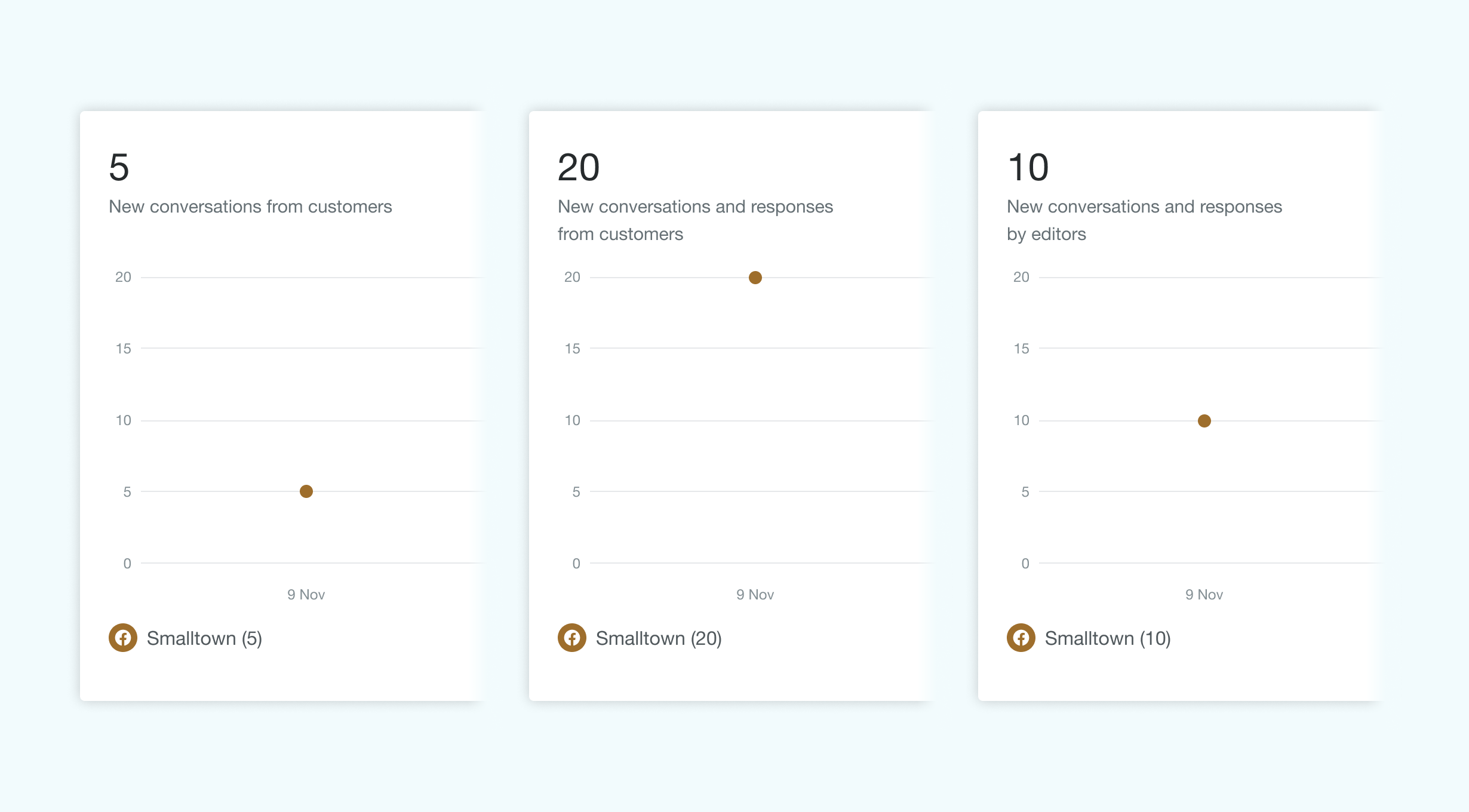
This will be shown as:
5 in “New conversations from customers”.
20 in “New conversations and responses from customers”.
10 in “New conversations and responses from editors”.
Messenger
“New conversations from customers” is currently not included for Messenger. This is due to a Messenger conversation containing all history with one customer. If the same customer contacts you with a new question on Messenger, it will not be shown as a new conversation.
New conversations and responses from customers
All messages sent to you in Messenger.
New conversations and responses by editors
All messages sent by you.
For example:
Alice asks a question on Messenger.
One of you greets her.
One of you replies to her again with an answer to her question.
Alice replies with thanks.
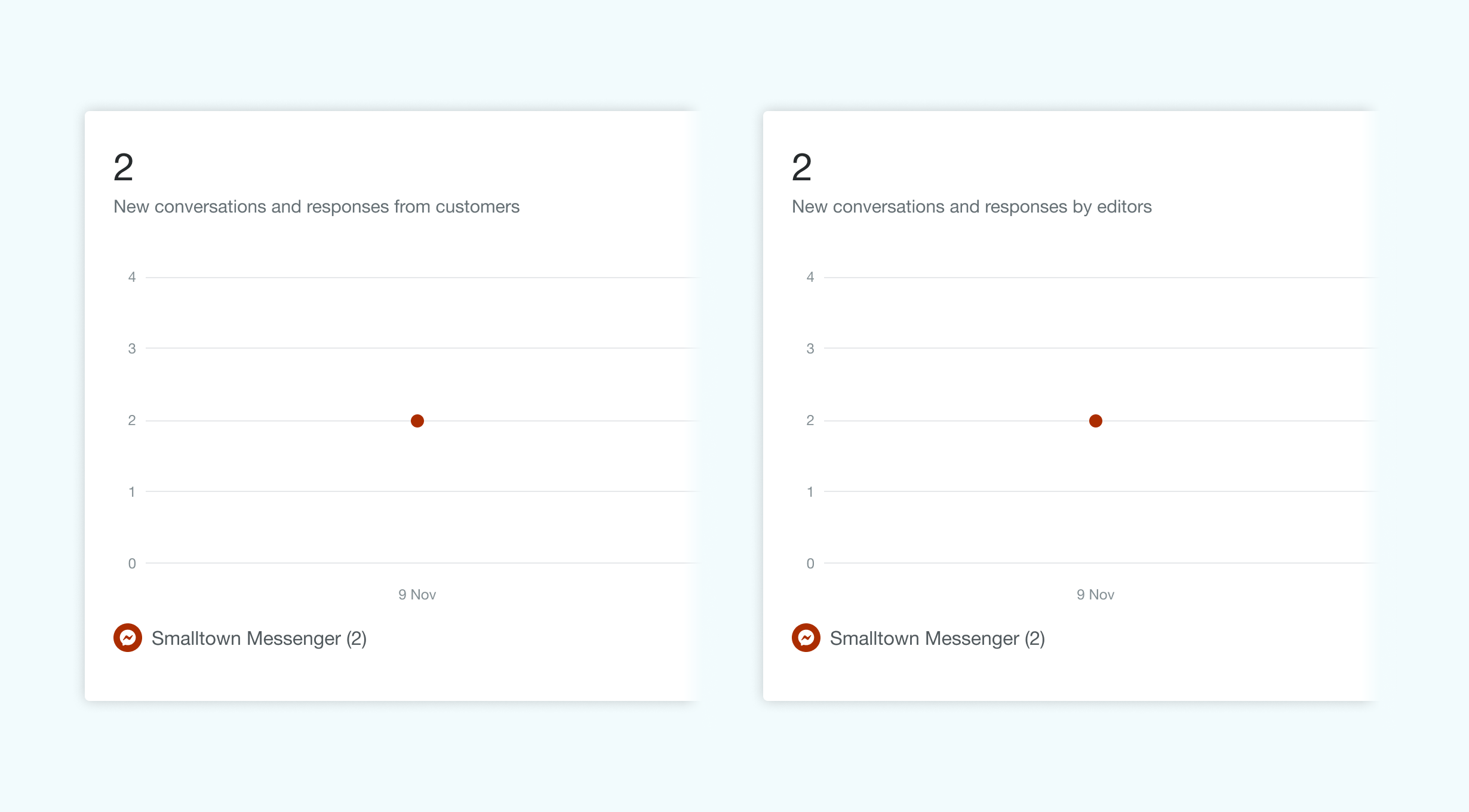
This will be shown as:
2 in “New conversations and responses from customers”.
2 in “New conversations and responses from editors”.
Incoming per hour
Here you can see when your Facebook page and Messenger has high and low activity throughout the day.
💡 Tip! “Incoming per hour” can help you determine how to best support different channels.