Smart Suggestions & Smart Replies
Smart Suggestions and Smart Replies are two AI features in Kundo's platform. This guide explains how the features work and what is required to get started.
Getting started
To utilize the two features, you need to have an inbox set up to receive incoming emails in Kundo. It is the incoming emails in that inbox that the AI features will operate.
The second requirement is to have a Help center, an help center or a forum that contains the content that the AI system will use to formulate responses.
The last requirement is to go to the settings of an inbox: Settings > Smart Suggestions, and link the inbox to the correct Help Center(s) and/or forum(s). Now you're ready to get started!
How does Smart Suggestions work?
When an inbox is connected to a Help Center or forum, a new AI icon appears in the field where you reply to emails.
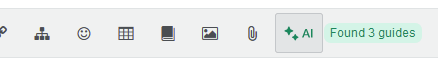
When there is matching content from the Help Center or forum, a message is displayed next to the button, saying that relevant content was found. Click the button to view them.
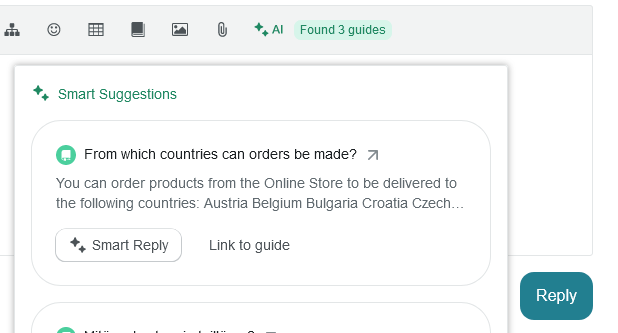
You can manually search for a relevant guide or post if you know it exists, but for some reason isn't suggested.
For each guide, there are three actions you can take:
- Click on the headline to open the content in a new window and read it. This can be useful if you have found internal content that explains how to handle something but may not be suitable to send directly to the customer.
- Click on "Insert link"/"Link to guide" to insert a link to the guide in your response to the customer. This is perfect if you have a public Help Center or forum and want the customer to access and read the information themselves. In this case, you will formulate the response to the customer yourself and use this function to quickly find the link to the relevant material.
- Click on Smart Reply to use AI to generate a personalized response to the customer based on their question and the content you have selected. See below for an explanation of how Smart Replies work.
How does Smart Replies work?
When you click on Smart Reply, we will take the customer's question, along with the content you have selected, and send it to our AI to generate a response. This process may take 10-20 seconds, and during that time, an animation will be displayed in the text box to indicate that the system is working.
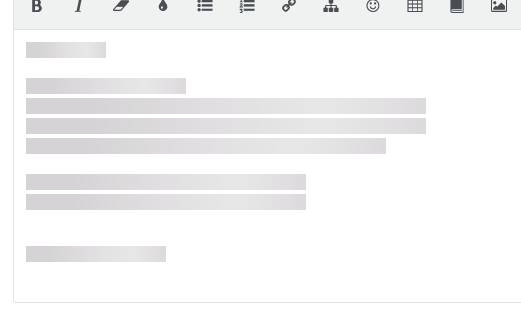
Once it has finished processing, the generated response will be inserted into the text box. All the text is editable if there's anything you would like to modify or correct.
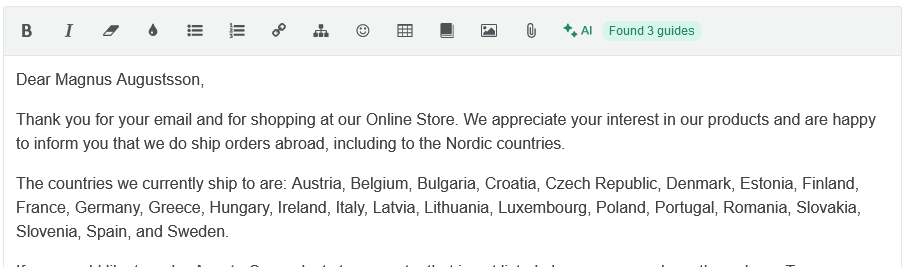
We recommend that you review the text and double-check everything before sending the email to the customer. If you want to cross-reference it with the content on which the response was based, click the AI button again and click on the title of the content you selected to open it in a new window.
If everything looks good, simply send the email to the customer!
Frequently Asked Questions
Are the customer's personal data secure when using these features?
Yes. The AI service we use for this is added as a sub-processor in the agreement with you. As part of adding a sub-processor, we have ensured that they comply with all legal requirements for storing personal data. We have also conducted a security review to guarantee the safety of the data.
Can the response generated by Smart Replies be incorrect?
Yes, the response may contain inaccurate information. Therefore, we recommend that you always review and double-check the response before sending it to the customer. The content of the responses is based on the guide you select, so if the guide does not actually contain the information needed to answer the question, there is an high risk of an incorrect response.
How can we avoid getting "No matching content found"?
To find a suitable content, a few things need to align:
- The customer's question needs to be clearly formulated. If the customer's wording does not match how you formulate it, it can sometimes be challenging for the system to find the right match. However, note that we don't search only for the exact words the customer writes; we use "semantic search", which means we automatically consider synonyms when searching. Additionally, the search is language-agnostic, so an email in one language may find a match in a guide in another language.
- The content in your Help Center or forum need to contain the correct information. To have a successful match, the text in the guider or forum post should be clearly written and closely align with the questions the customer has. If you frequently receive responses indicating no matching guides, consider expanding the content of an existing guide or forum post, or add a new guide or post that addresses the questions more precisely.