Bonus step - Automatic rules for Facebook/Instagram in Kundo
In Kundo Social, there are automatic rules to help you prioritize your conversations.
To access these, follow the steps bellow!
- Click the menu followed by "Settings" of the desired channel
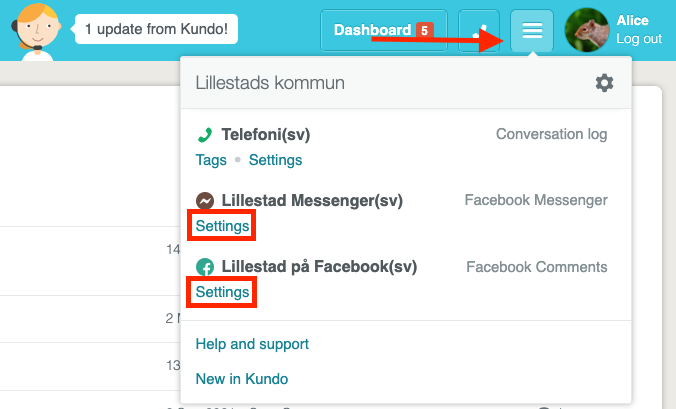
- Once in the settings, click "Automatic rules"
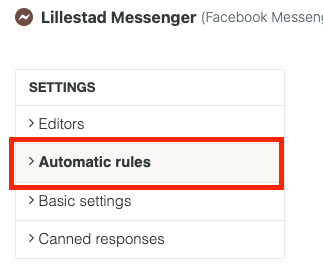
In Facebook Messenger
Decide if new messages from Facebook Messenger should receive high priority in your dashboard.
This means that the new messages will be placed on top of all your unanswered messages.
In Facebook Pages
Decide if comments that only consist of a mention automatically should be marked with No response required.
This means that every time someone just tags another facebookuser but don't leave a comment the tag will automatically be archived and no action from you is required.
When your Kundo Social channels are set up, these automatic rules are always switched on. So if you don't want to turn them off, no action is required from you.