Add users
Updated
Make sure that everyone who will work in Calls has access to Kundo dashboard.
Adding users:
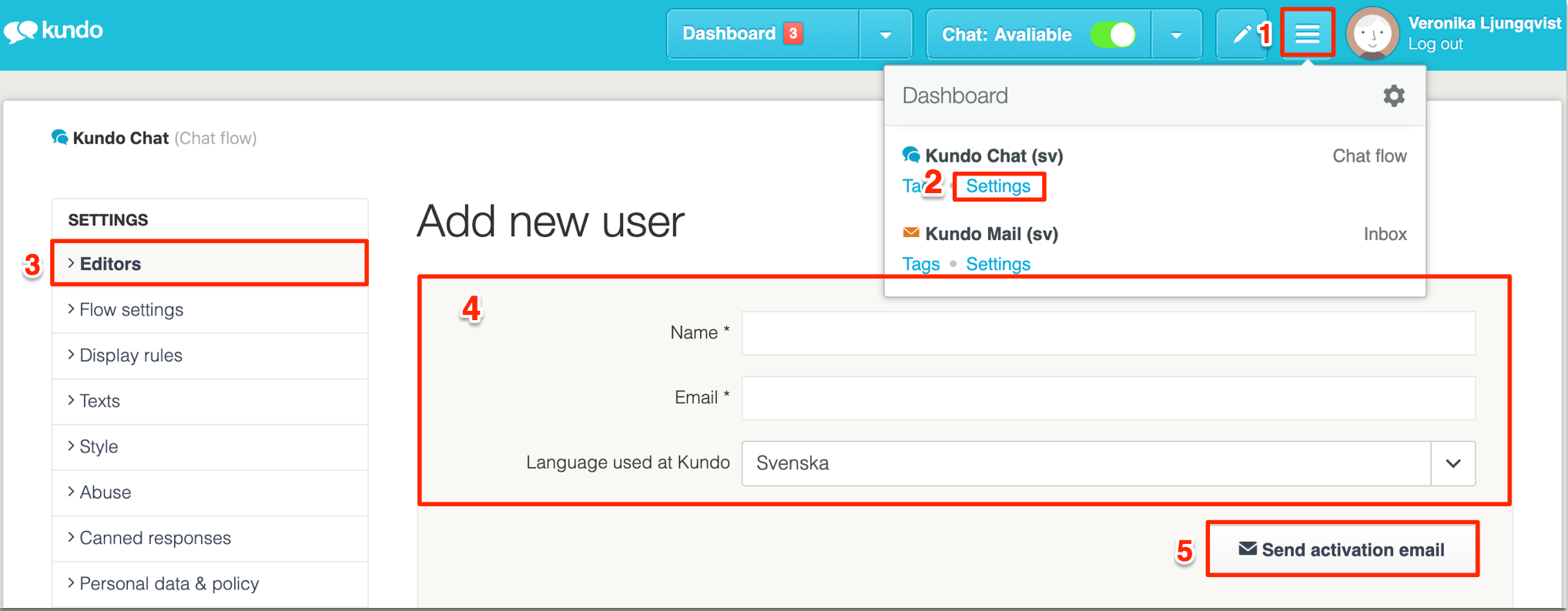
1. Click on the menu (three lines in blue)
2. Select Settings for the correct channel
3. Choose Users
4. Add new user by adding name & email address
5. Click on Send activation email - this will trigger a welcome email to the new editor with instructions of how to login
If the email wasn't received, check spam first, if it is not in there please contact your Customer Success Manager or email customer@kundo.se.