Set up tags and tag strategy (bonus)
In Kundo you can tag your email conversations. Tagging helps you categorize and gives you a better idea of what type of cases you handle. We strongly recommend using tags as it gives you clear statistics, a better idea of your customer needs and valuable insights to continue working with internally.
To get started with a tag strategy, you need to first think of what you want to know and what you want to measure. Choose a number of tags that you will use, try to limit them as too many will make it hard to keep track of.
It is also possible to create tag groups to group and compare certain areas separately. Ask your Customer Success Manager or email customer@kundo.se for more information.
How to create tags:
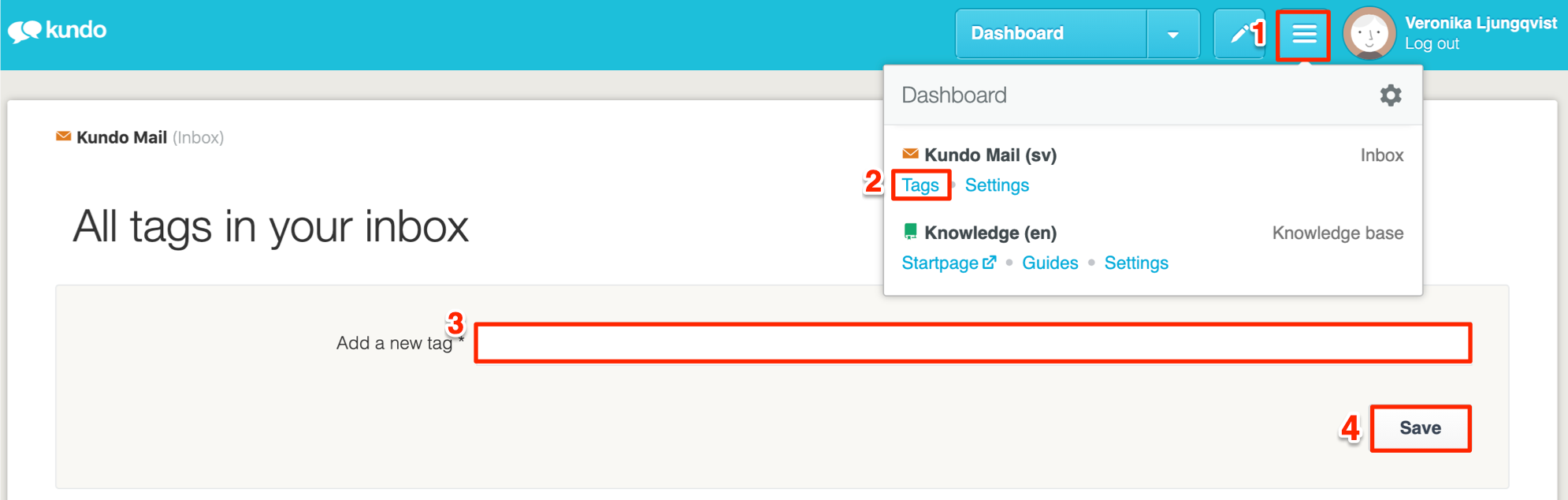
1. Click on the three lines in the blue menu
2. Select tags for the right channel
3. Add a new tag in the box
4. Save
Redo and add all the tags that you will be using. All the tags will be shown in the editors tools in Kundo dashboard when you are responding to emails.
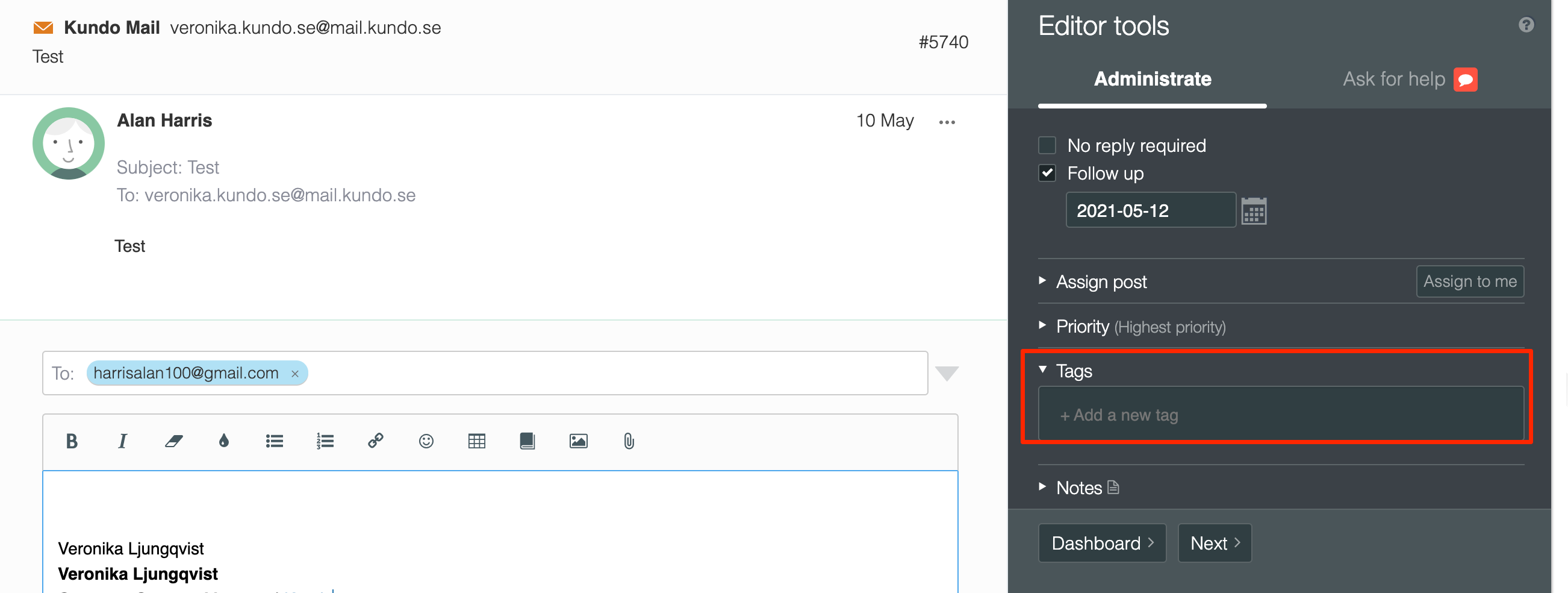
Let the users know which tags you will be using and make sure they know how to do it. To get the correct statistics it is important that all users keeps tagging the emails on an ongoing basis and that no one adds their own tags.
If you have any questions or want some more information contact your Customer Success Manager or email customer@kundo.se.
